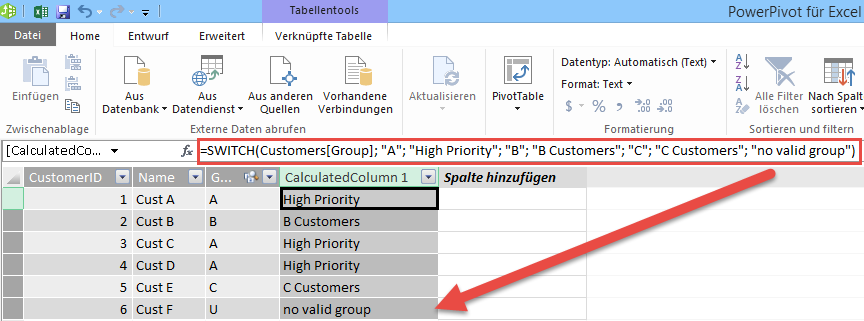Wenn man einfache Übersetzungen in Daten vornehmen wollte, bspw. Gruppenschlüssel in Namen zu übersetzen, bediente ich mich bisher immer an Hilfstabellen die ich in Excel definiert und dann in das Datenmodell eingebunden haben.
So in etwa – eine Tabelle beinhaltet einen Schlüssel um eine Kundengruppe zu beschreiben. Die Beschreibung befindet sich in einer Hilfstabelle die in PowerPivot eingebunden wird und per Verknüpfung dann die Übersetzung vornimmt. Problem dabei ist meist, wenn ein Wert in den Daten vorkommt, der nicht in der Übersetzung Tabelle vorkommt. Da habe ich dann per einer berechneten Spalte per Bedingter Anweisung die fehlenden Werte markiert.
Hier der vorherige Weg:
Hier kommt nun die SWITCH Funktion ins Spiel.
Mit dieser kann ich Werte überprüfen und übersetzen. Grundsätzlich geht das Ganze auch mit einer IF Funktion, aber deutlich unübersichtlicher und somit schlecht in der Wartung.
=SWITCH(Customers[Group]; "A"; "High Priority"; "B"; "B Customers"; "C"; "C Customers"; "no valid group")
Der Grundsyntax von SWITCH:
SWITCH(expression, value1, result1, value2, result2, : : else )
PowerPivot Switch Function – or the end of the linked translation tables?
If you wanted to make simple translations in data, for example I want to translate a Customer Group Key in a name, I used to create translations Tables in Excel and then integrated into the data model of PowerPivot.
Something like that – a table contains a key to a customer group to describe. The description is another table that is linked in PowerPivot and then performs the translation by a relationship. Problem is mostly, if a value exists in the data that is not present in the translation table. Since then I have checked the missing values by a calculated column using a IF/ELSE statement.
Here the previous path:
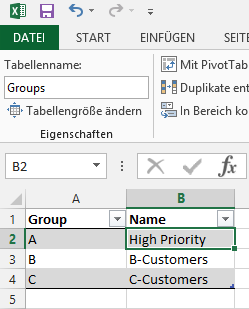
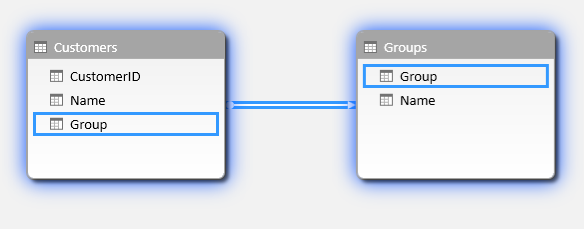
Here are the SWITCH function:
With this I can check values and translate. Basically, the whole thing goes well with an IF function, but much less clear and thus poorly in maintenance.
=SWITCH (Customers[Group], "A", "High Priority", "B", "B Customers", "C", "C Customers", "no valid group")
The basic syntax of SWITCH:
SWITCH(expression, value1, result1, value2, result2, : : else )