If you have an Azure Analysis scenario and you are using different stages, like Dev/Testing/Productive, you can use Azure DevOps to deploy the environment to the different stages. In my demo environment, I’m using one SQL Server with two databases with the same schema and one Analysis Services server. The goal is simple, I want to deploy the model to different SSAS cubes which are using different connections to the source databases.
To begin, I have setup a Visual Studio Analysis Services Tabular Project and pushed this code to a GitHub repo at DevOps:
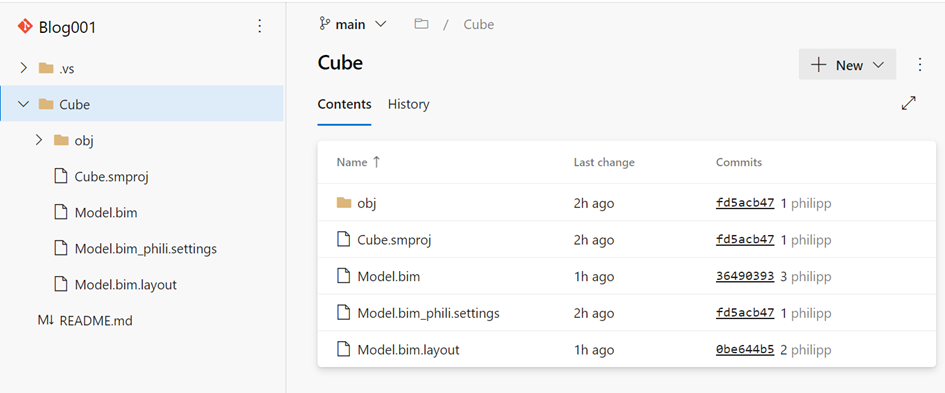
Next, I’ve created a SQL Server with the two databases on Azure and the Analysis Services server which allows connections from Azure at the firewall setting page. This is necessary to allow that DevOps can work on it.
For the next step, I have setup a Release Pipeline at DevOps
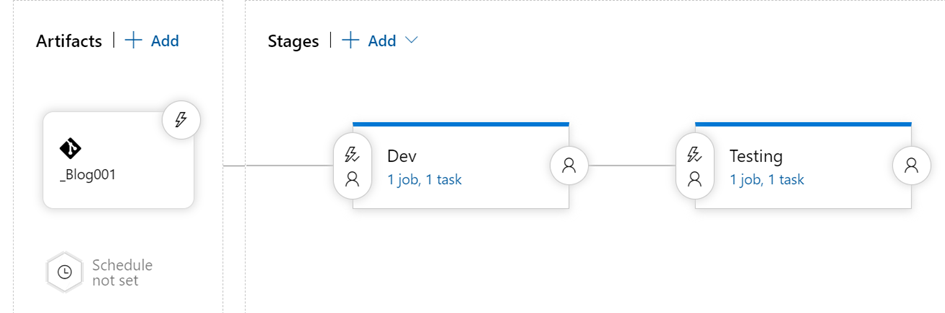
The artifact refers to the main branch where the code is stored. Then I have added to stages to deploy the cube on DEV and Testing. Each stage contains this step:

The add-in can found at the store under https://github.com/liprec/vsts-release-aas and you need to select the “model.bim” file, this file contains your cube definition and you need to store your credentials for the SSAS server and also for your source. After running the pipeline, you will find the two different cubes at your server:
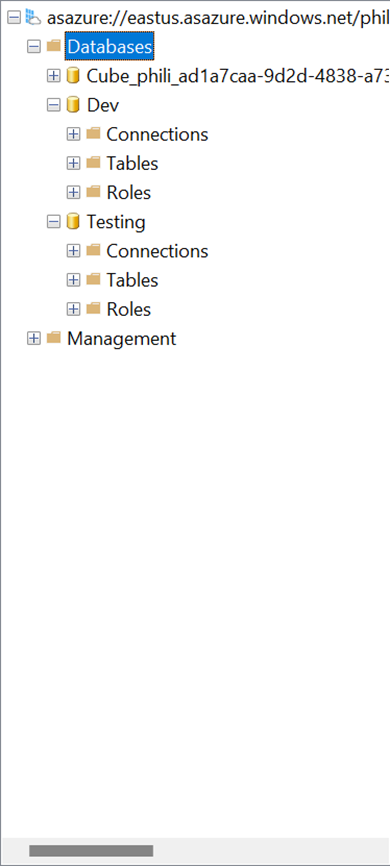
The connections will be automatically aligned to the source databases. After that you must process your cubes to fill them with data. This can be done with the Azure DataFactory and then you need to setup the permission. Details for these two tasks can be found here:
https://www.flip-design.de/?p=1048
https://www.flip-design.de/?p=996