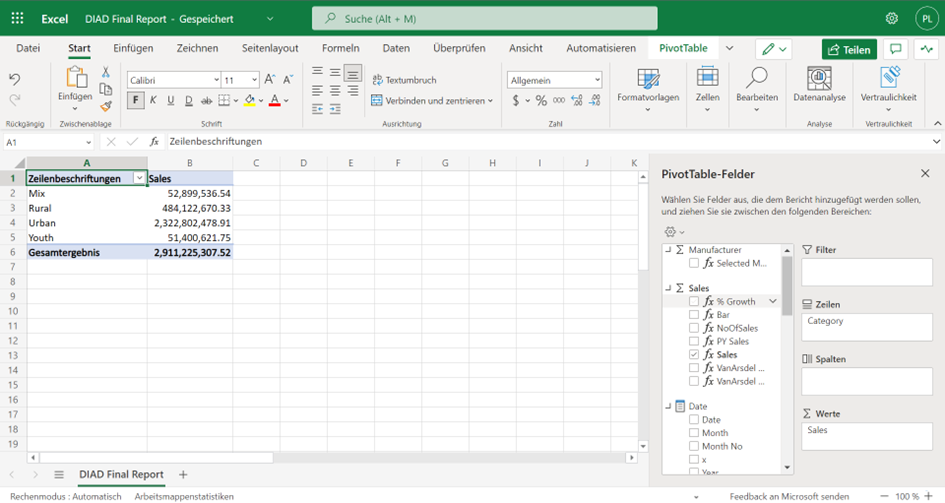With the Datahub inside Power BI, you can get insights to the dataset behavior, the data, and the privacy settings. To get more information’s, follow this link: https://docs.microsoft.com/en-us/power-bi/connect-data/service-data-hub?tabs=datasets
If you click on a dataset inside a Power BI workspace, you get an overview of the dataset. On 1 you get information about the promotion inside the Power BI Desktop if you want to connect to dataset, 2 gives you the information about applied sensitivity labels and 3 shows the description. Last one, is in my point of view, especially important, because if you do not add a description, your users have no idea, what the dataset provides of data.
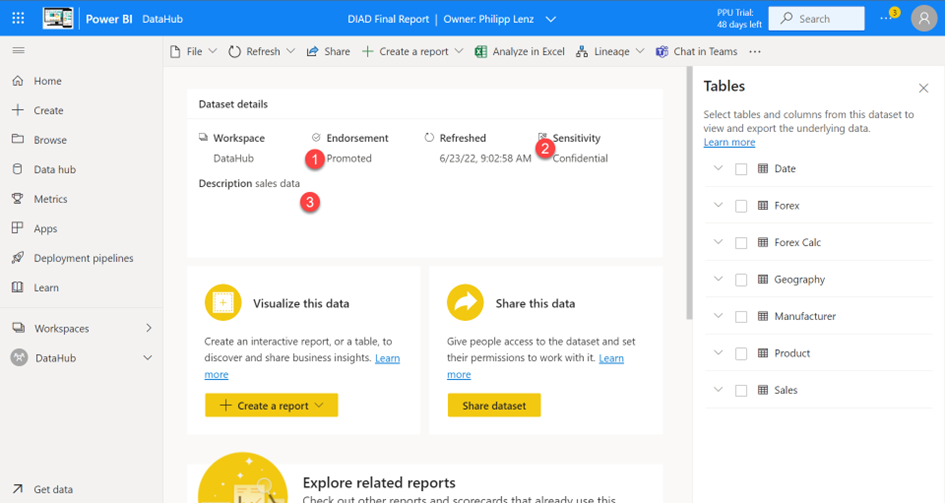
You can also get some insights to your data, and you can create reports. The reports saved as paginated reports. The cool thing is, that you do not need a premium capacity to view these reports.


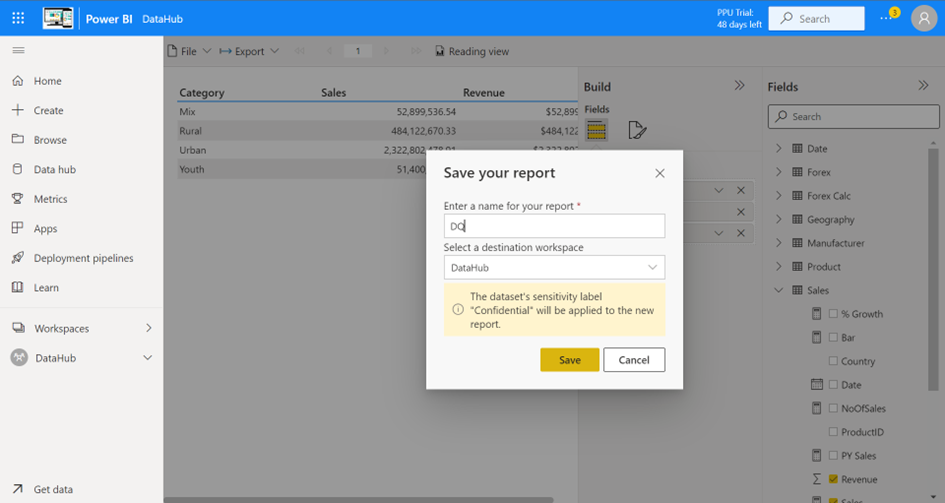
You can also export these reports and you can also connect them to Excel to get live insights.