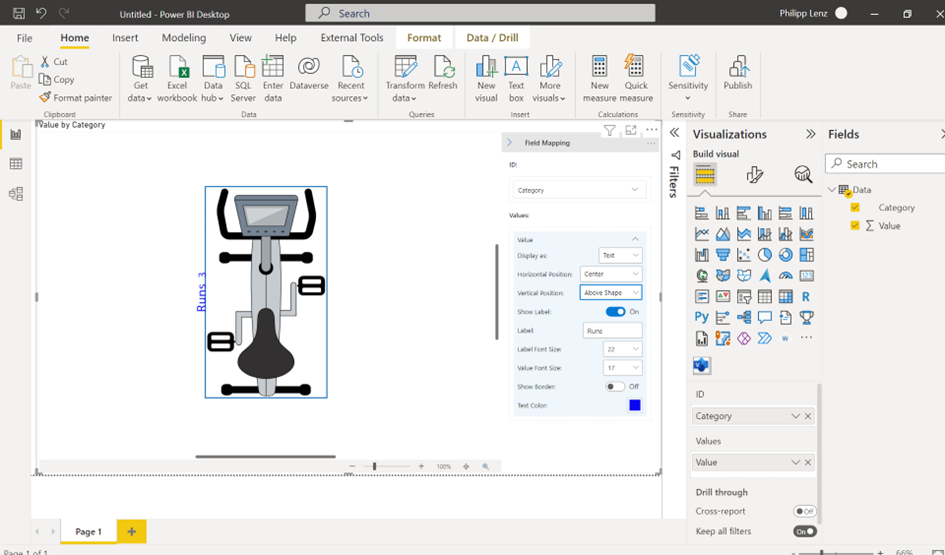This small blog post will describe how you combine Visio pictures with your data. I think, you can build with this technique incredible insights like views of your shops or factories, machines …
To start, you need to create a Visio picture with graphics, where you can add an ID, this is needed to assign your data inside Power BI
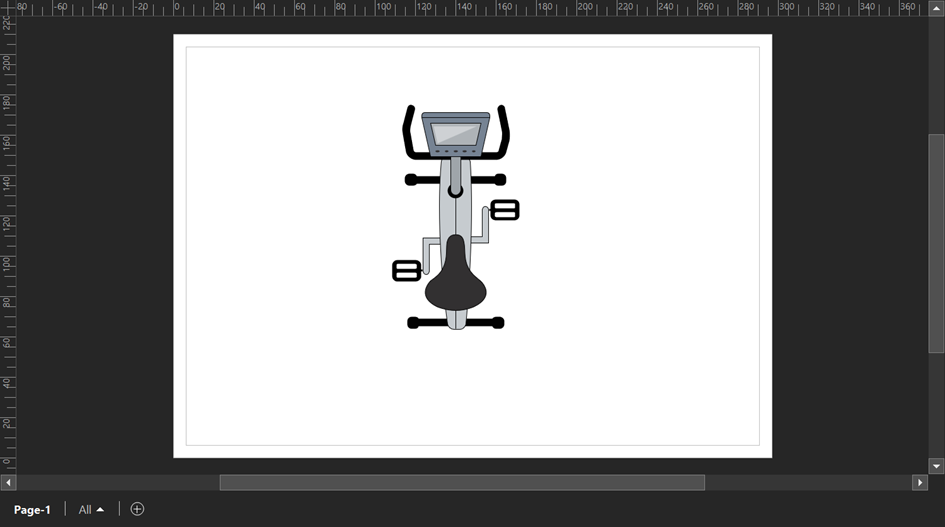
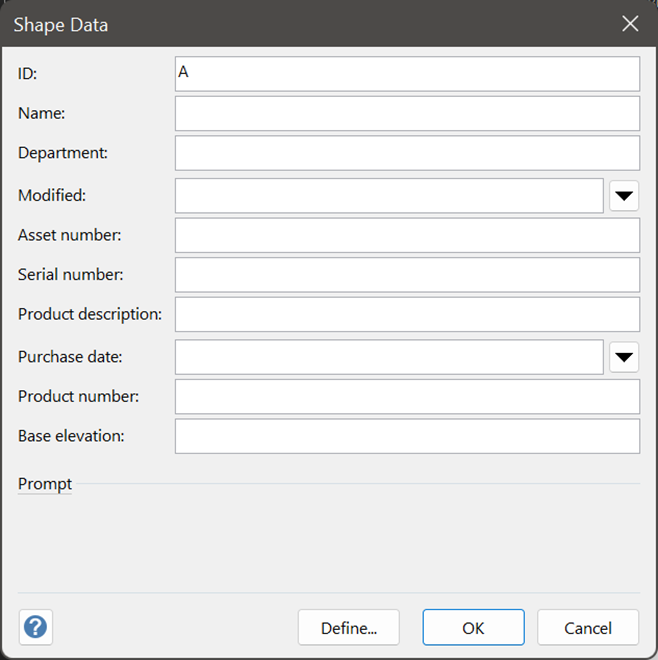
Next, you need to save the Visio file to your OneDrive or another share. After that, inside OneDrive, you need to share the picture to the public. Unfortunately, it is not possible to assign the share directly to other members. Now, you need to save the Share-URL.
Inside Power BI, you need to import the custom visual for Visio.
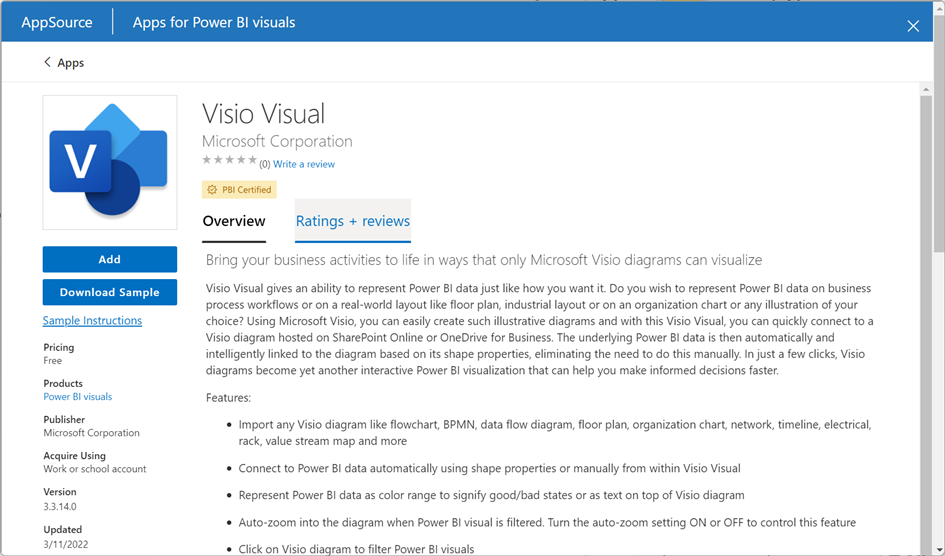
Now, you can assign your data to the graphic where you assigned the ID.
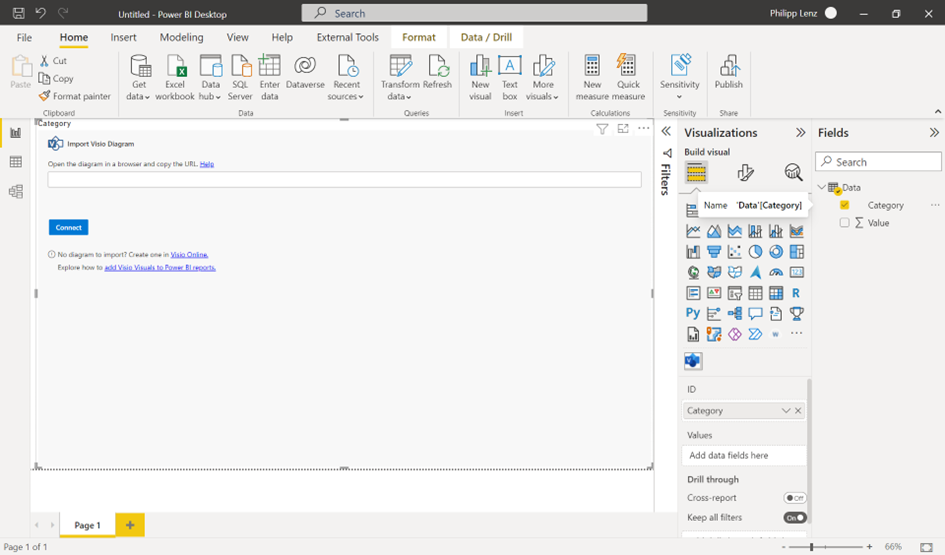
For the last step, you can configure the data label.