A customer told me, that he have a system with polls which collects numbers and strings as an answer. The result looks like these:
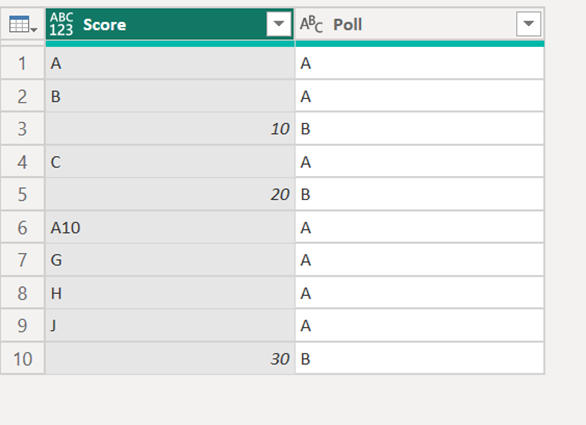
Now, he wants to summarize the numbers and also to show the written answers. Next, I added a new custom column which extracts numbers from the column.
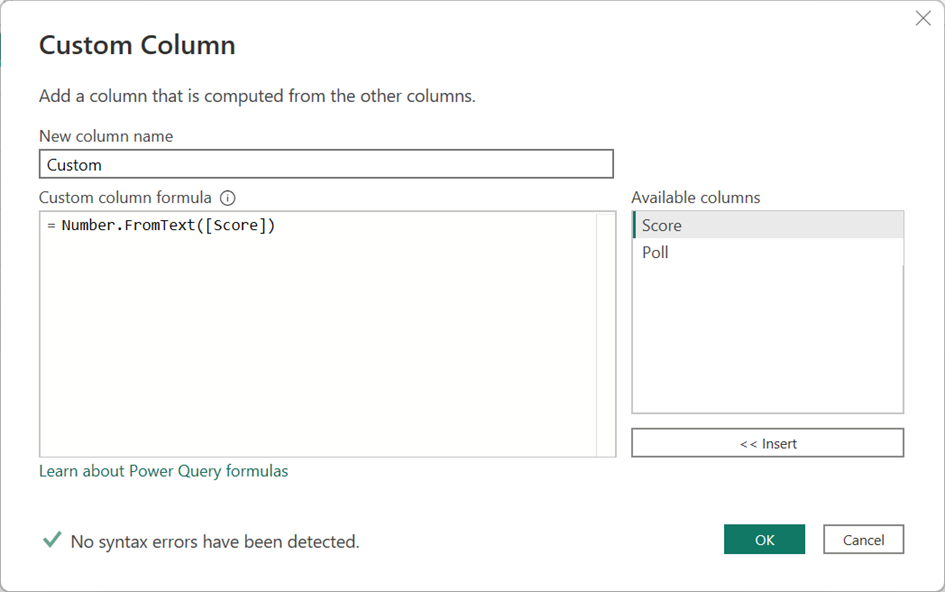
Now, I got a new column with the numbers. You need to format the source column as a whole number. If you want to keep the text, you need to duplicate the column. For the values of type text, you will receive an error. You can replace the errors with NULL.
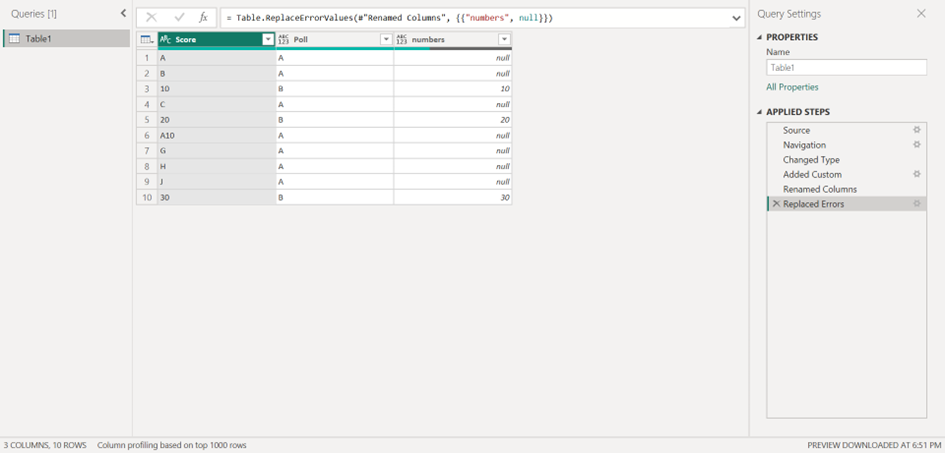
At the end, you can analyze the values:
