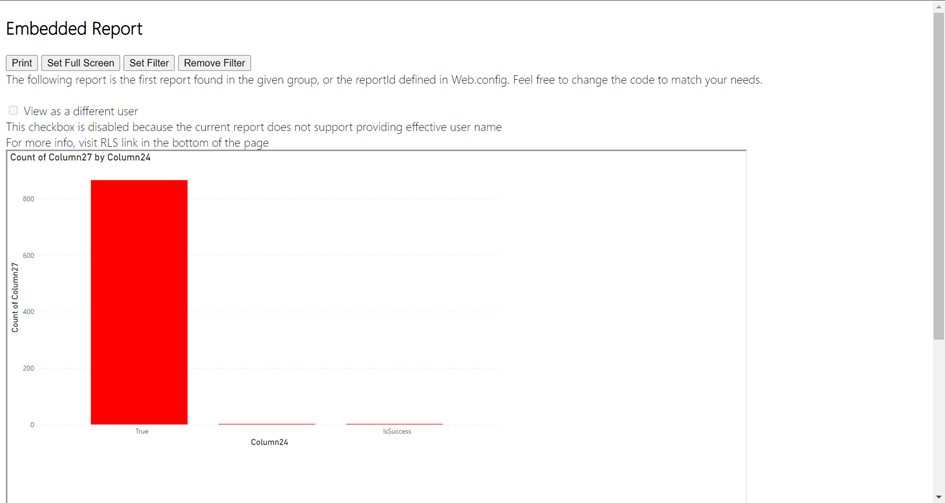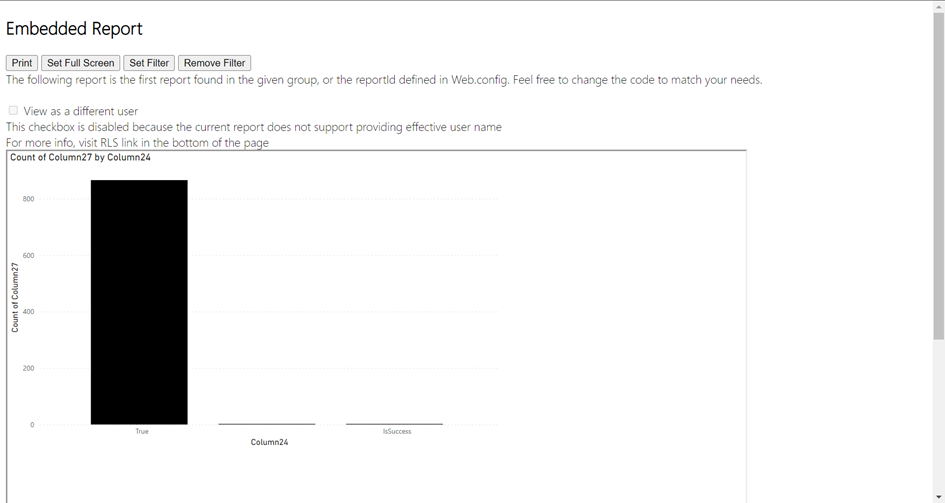In the past, a customer asks me, if it’s possible to apply different design themes to Power BI reports by different entities inside the enterprise. Natively and currently, there is now way to do this with Power BI online. But with Power BI Embedded there is way! You can take a look to it, by using this two hyperlinks:
https://docs.microsoft.com/en-us/javascript/api/overview/powerbi/apply-report-themes#report-theme-object
https://playground.powerbi.com/en-us/showcases-gallery/personalize-report-design
I’ve registered a new application and added new code regarding the first link:
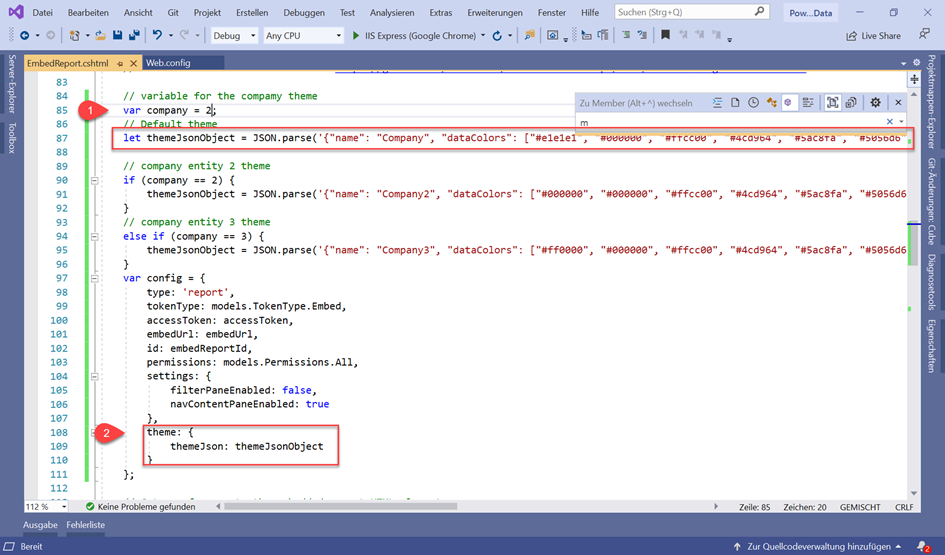
Now, it’s possible to get the company id and switch to different design themes. It’s also a way, to put the designs into json files and get the content directly into the application. So, if I open the application for the first entity I get a red theme, and if I open the report with the second entity, I get another theming.