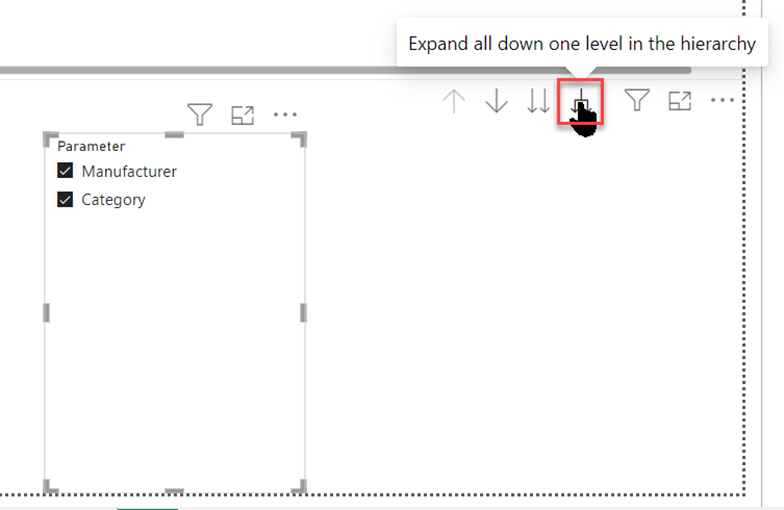Inside excel you have the possibility to hide columns inside tables and pivot tables.
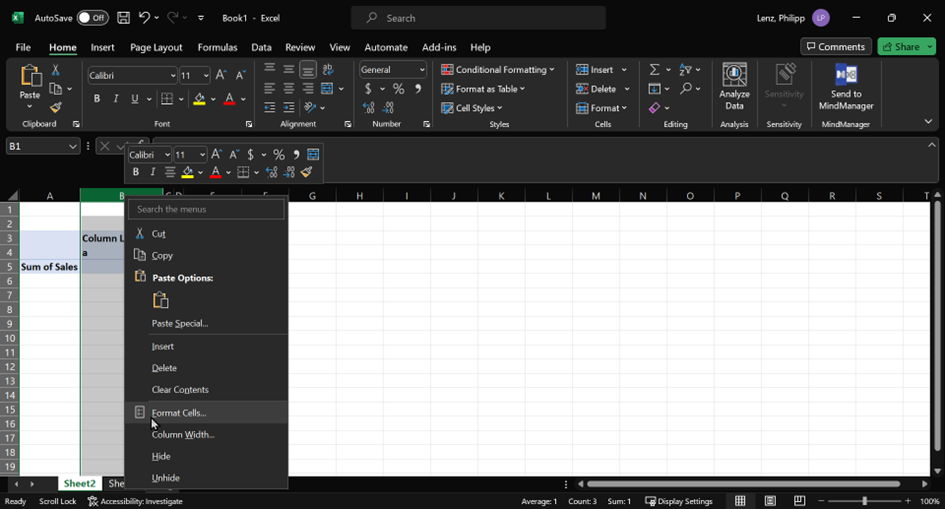
Inside Power BI you don‘t have the possibility.
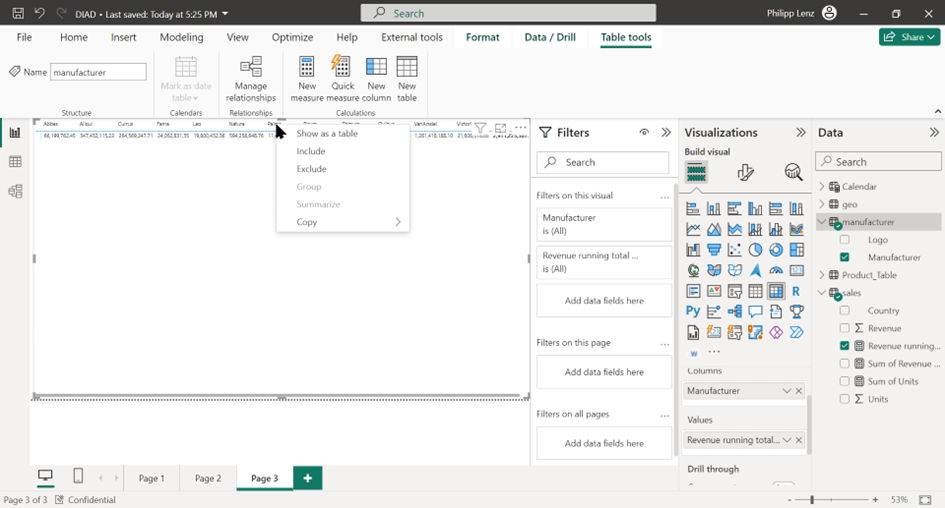
If you want to achieve this behavior, there are some options. In this example I have created a pivot table inside Power BI
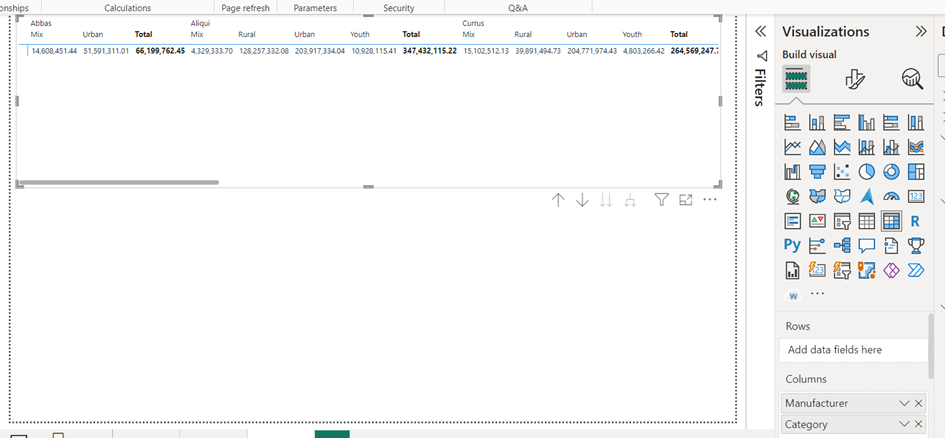
Next, you can create a field parameter. There you can place the fields which are used on the matrix
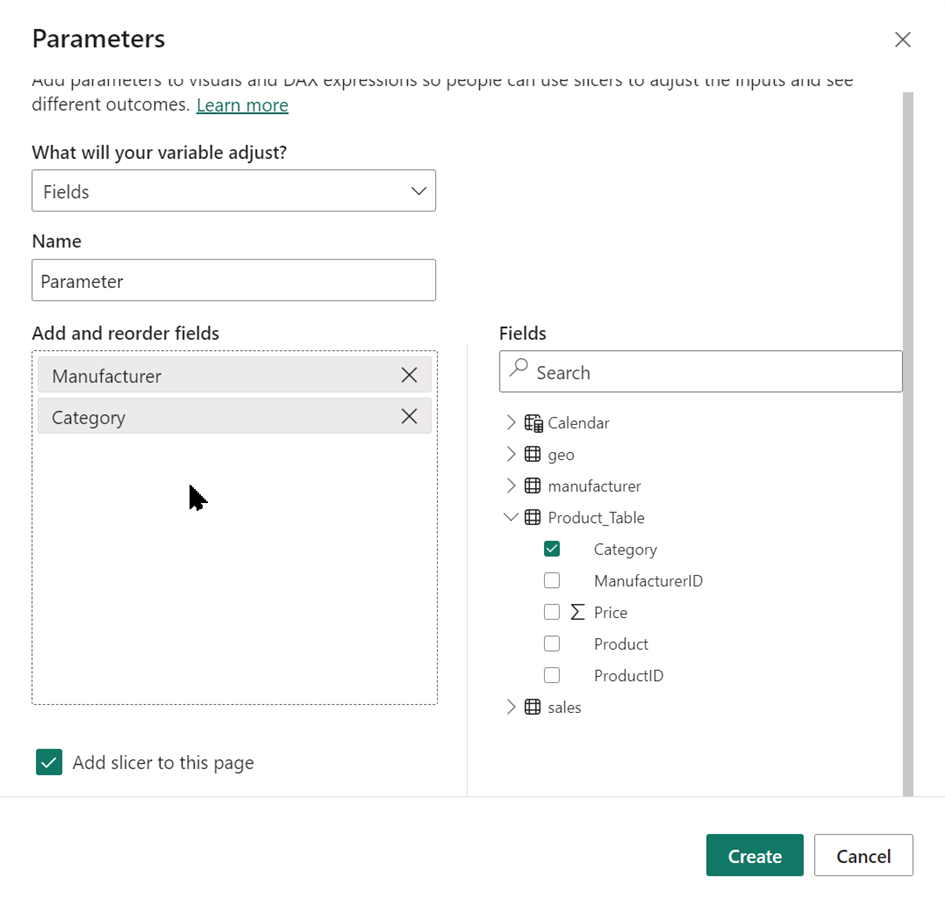
Now, you must remove the fields from the matrix at replace it from the new parameter:
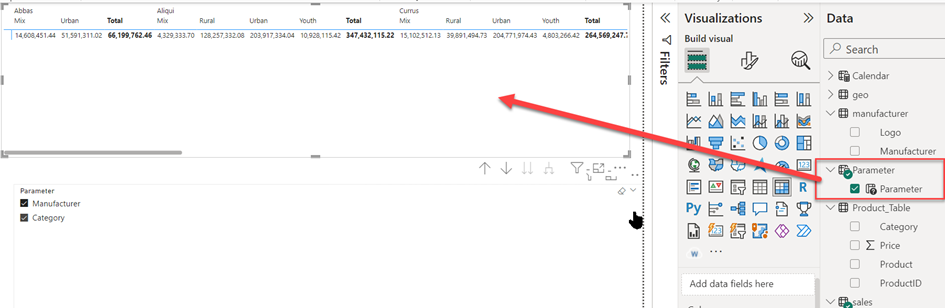
if you‘re using the table visual, it is very easy to add to or remove the columns with a slicer. But, if you are using a matrix, you need to drill down if you add new columns. The order will be lost after adding or removing columns. You need to tick the fields by the original order.