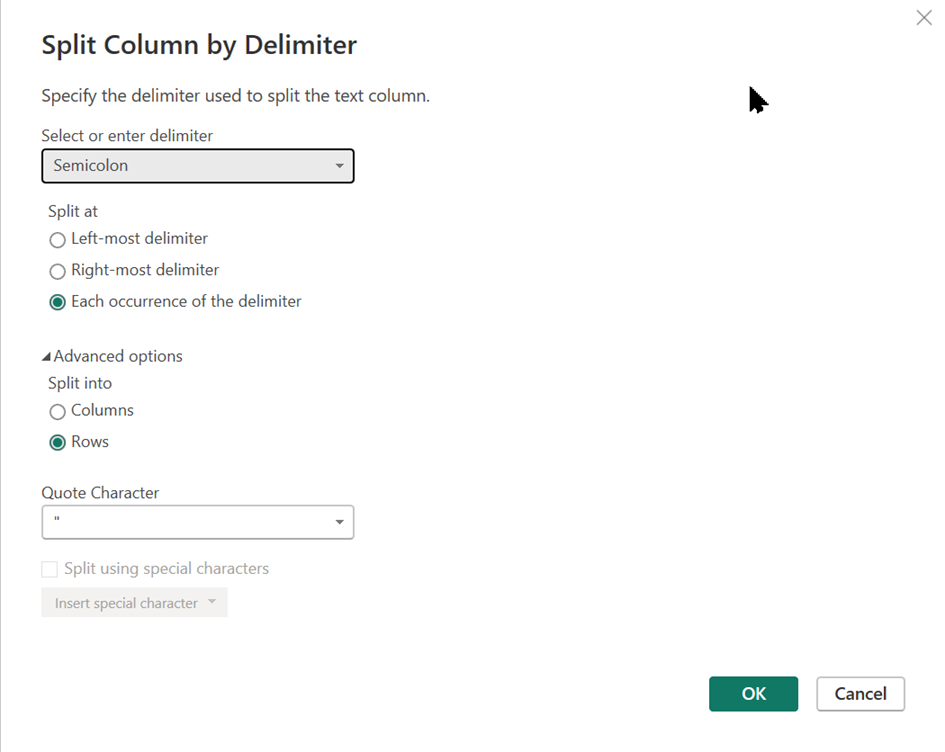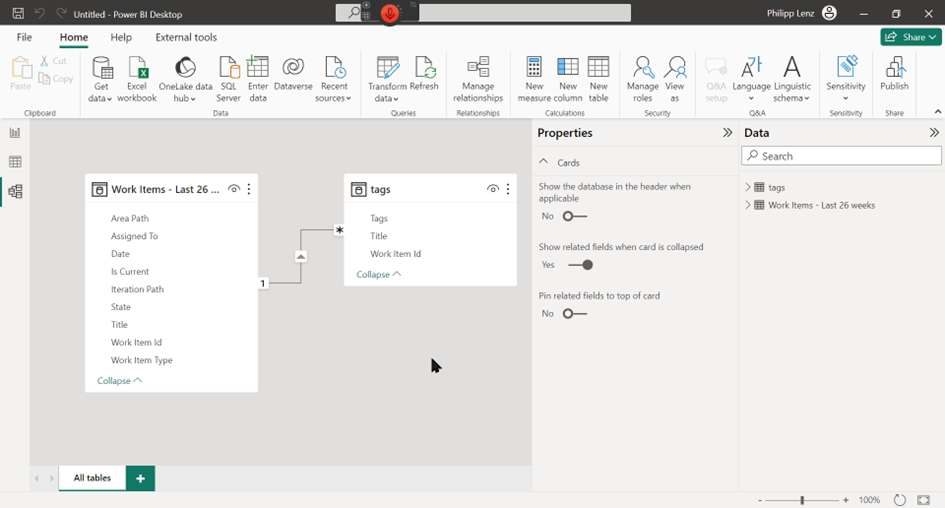If you assign tags to PPIs or tasks inside DevOps and you want to analyze them with Power BI you can use analytic views to extract this information and put them together with the tasks to create a report. Then you can use a slicer to filter the data. This post is to show how you can do that.
This screenshot shows you a task which uses tags
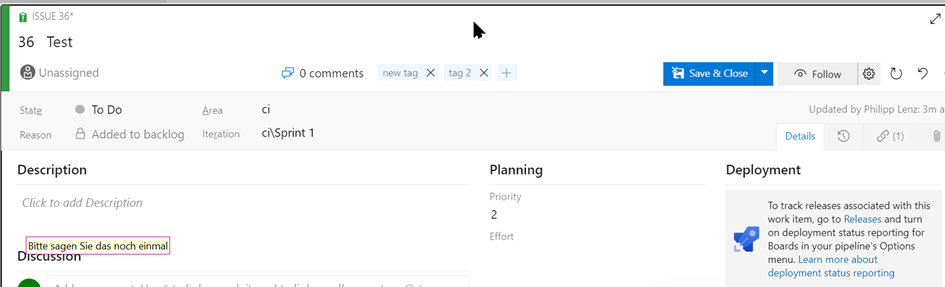
After you imparted with the standard view, you don’t have to access to the tags. But this import is mandatory, because there you have the needed IDs and other information/meta data.
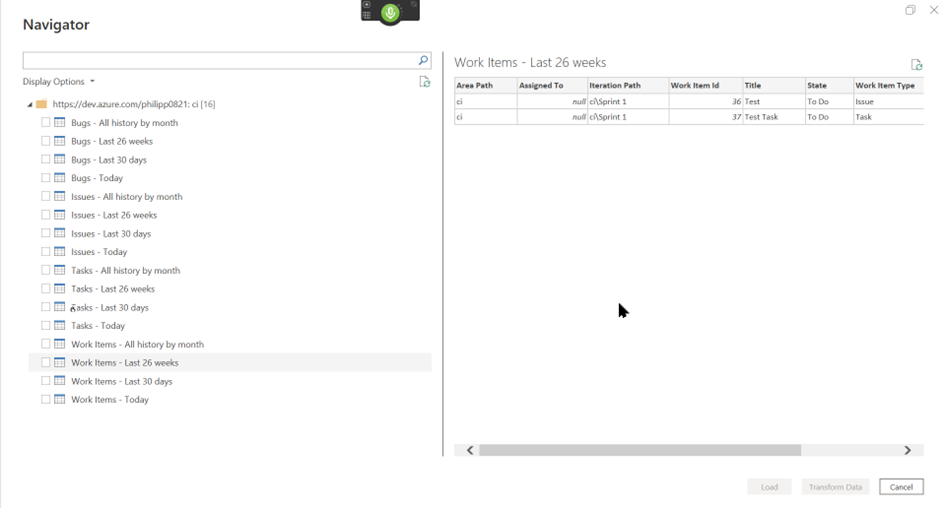
Next, you need to create an analytics view which contains the tags. Every tag is merged into one field. You need workitem ID to merge the data with the other data.
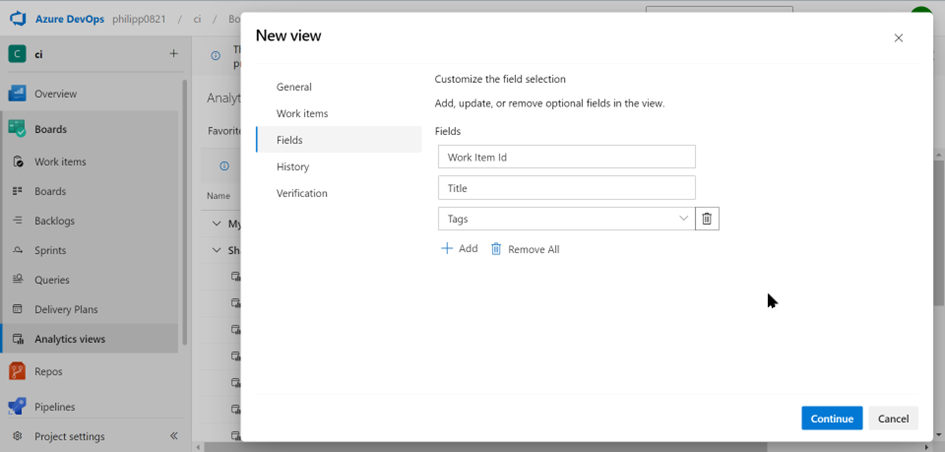
Now you must split off the data into rows