This is the second part of the series “Continuous Deployment of Power BI reports. This article is dedicated to the deployment of reports which are using Analysis Services (OLAP) cubes as a data source. Here I’m using a Premium (or Premium per user works as well) capacity. I’ve setup a workspace with a deployment pipeline which are responsible to deploy the reports to the other stages. The workspace contains a report which is connected to a SSAS service.
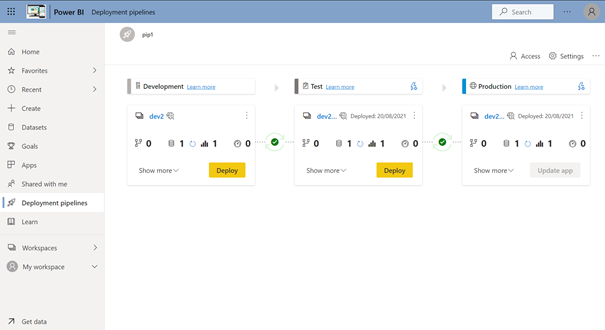
Next, I’ve configured a deployment rule to modify the data source when the report/dataset is deployed to the other stages. This works well, but when we have a bigger scenario with deployments of other artifacts, like SQL, AS etc., this must be orchestrated with the other pieces and a pipeline only controlled by the Power BI services will not fit the requirements in the most cases.
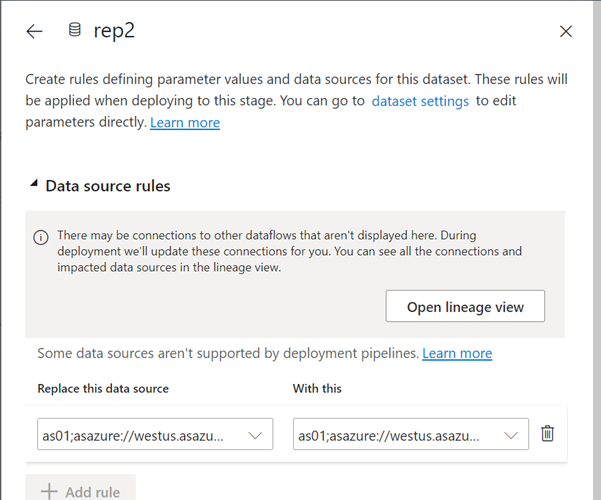
So, back to Azure DevOps where you can manage, configure and setup your pipelines for the other artifacts and here, I have created a new pipeline where I’m using the “Power BI Pipeline Tasks” Task.
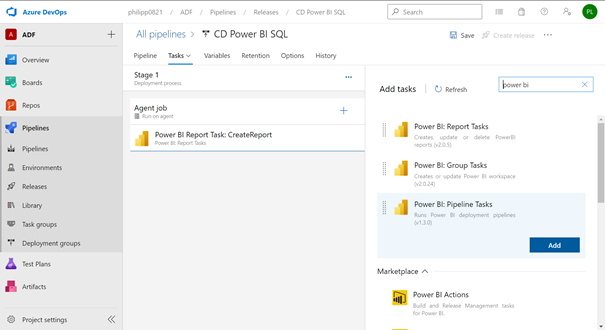
In this task you must configure the connection and refer to your newly created pipeline from above. There it is also possible to choose which stage should be affected.
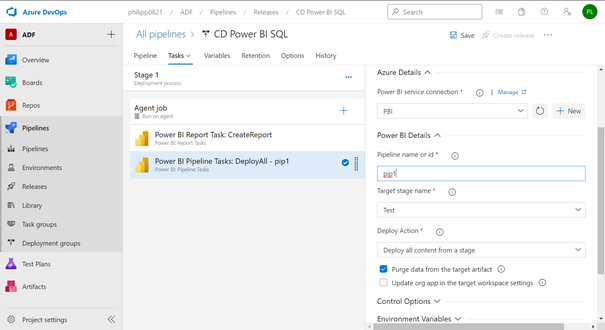
After the pipeline runs successfully, you can check your connections.
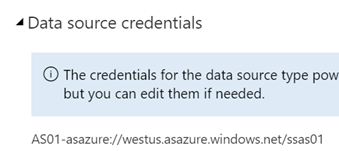
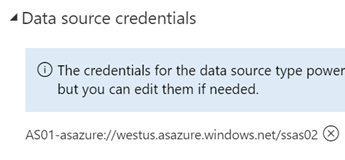
I think it makes sense, to use Power BI Deployment pipelines for a scenario like this, because you use native functions from Power BI and control this only by DevOps – but yes, it depends on 😊