The very simple and common use case is, that you have a pipeline that fills your data warehouse, process your cube, and delivers this information to your business users. The data warehouse uses as a part of it, excel files which are created by the business. The pipeline runs every day one or two times, but now, there is a requirement, that the process owner of these excel files what to control this process by trigger the pipeline. The reason is very simple, there was a file which contains errors and must be replaced that the management does not get misleading information.
If you want that the user can trigger a ADF pipeline you have different options, you can give him permissions or you can trigger the ADF by an event. I think, the last one is more interesting, because the user needs no permissions to the factory.
So, I have created an Azure storage account. This account is only to save a trigger file which is created by the user in this container. Next, I have created a simple pipeline which needs to be triggered by the business
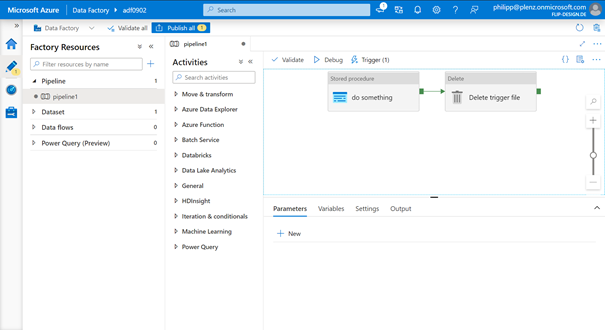
The pipeline deletes after the run the trigger file from the storage. I use an Azure Event Blob trigger with these settings
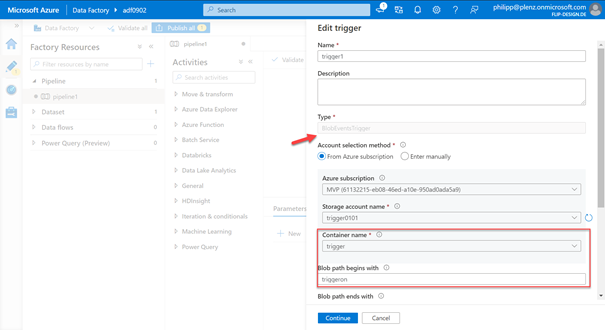
So, I a place a file which starts with the word “trigger” inside the filename at the container, the ADF will recognize it at runs the pipeline.
After uploading a file named “triggeron.txt” the pipeline will run immediately
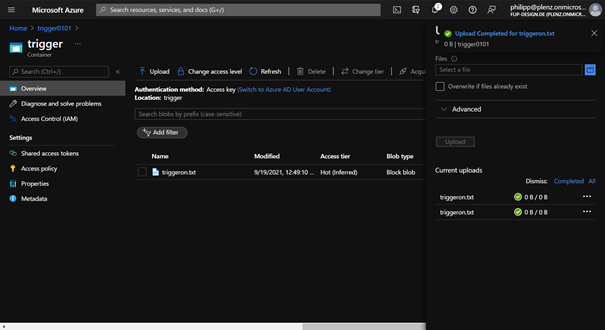
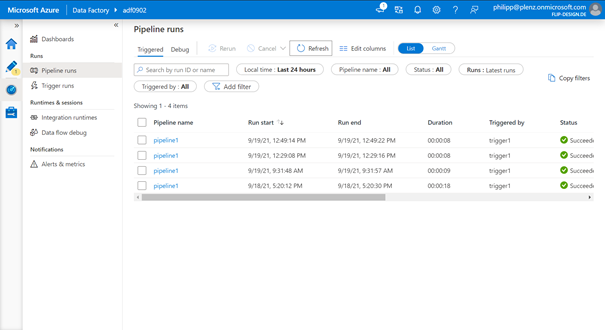
Now, you need only an option that the user can create this file very easily. There you can provide a Power Shell script to this user with access key, or you can use a Power Automate flow. I think this is better, because you have a flow which is shared to this user and when it runs, it will create this file inside this container. You can also trigger this flow by arriving an email to a particular post box, like this flow
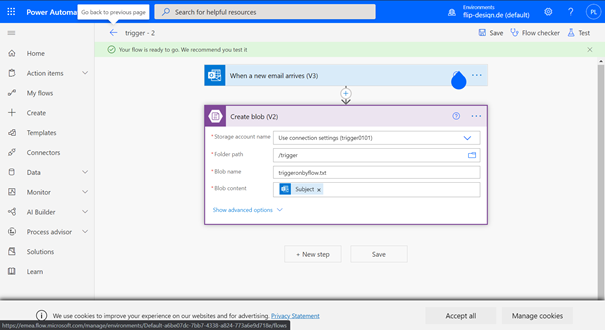
But you must aware, that in the case you are using Power Automate you need a Premium connector.