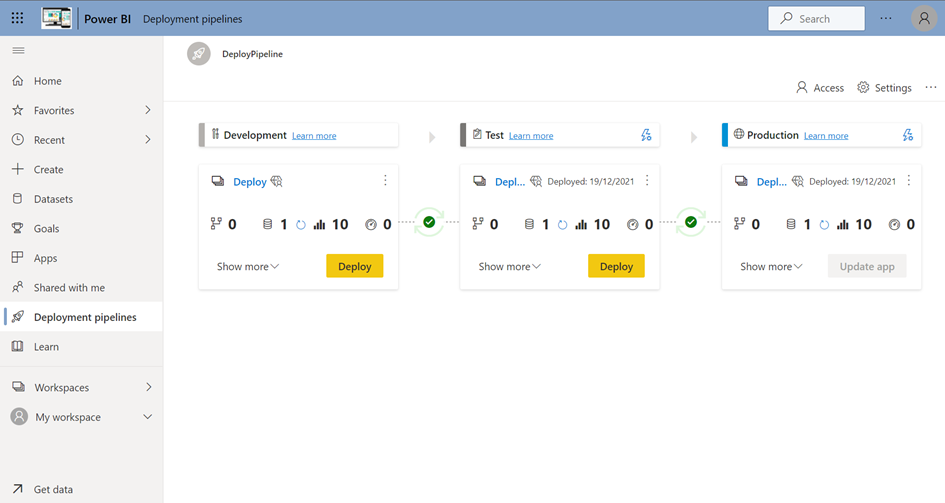For Azure DevOps you find several Addons to deploy Power BI Content to a workspace and addons to trigger a Pipeline. But when you need more flexibility to trigger a pipeline at Power BI and decide which content you want to deploy, you can use the Power BI REST API bs triggering it with PowerShell. For this purpose, I’ve created a Script which can start a pipeline.
The script contains four parameters:
The UPN / username who can start the pipeline
The password from the user (if the password contains special characters, you should put the password into single quotes.
The stage: 0=from DEV to test, 1=from test to prod
The pipeline name
pipeline.ps1 username 'password' 1 DeployPipeline
So, you can call the script for different pipelines and for the different stages.
The script:
[CmdletBinding()]
param (
$ParamUser,
$ParamPassword,
$ParamstageOrder, # The order of the source stage. Development (0), Test (1).
$ParamPipelinename # The name of the pipeline
)
$myPassword = $ParamPassword
$myUsername = $ParamUser
$stageOrder = $ParamstageOrder
$pipelineName = $ParamPipelinename
$moduleName = "MicrosoftPowerBIMgmt.Profile"
$module = Get-Module $moduleName -ListAvailable -ErrorAction SilentlyContinue
if (!$module)
{
Install-Module -Name $moduleName -Force -Scope CurrentUser -SkipPublisherCheck
}
$password = ConvertTo-SecureString $myPassword -AsPlainText -Force
$credential = New-Object System.Management.Automation.PSCredential ($myUsername, $password)
Login-PowerBIServiceAccount -Credential $credential
# End Parameters =======================================
try {
# Get pipelines
$pipelines = (Invoke-PowerBIRestMethod -Url "pipelines" -Method Get | ConvertFrom-Json).value
# Try to find the pipeline by display name
$pipeline = $pipelines | Where-Object {$_.DisplayName -eq $pipelineName}
if(!$pipeline) {
Write-Host "A pipeline with the requested name was not found"
return
}
# Construct the request url and body
$url = "pipelines/{0}/DeployAll" -f $pipeline.Id
$body = @{
sourceStageOrder = $stageOrder
options = @{
# Allows creating new artifact if needed on the Test stage workspace
allowCreateArtifact = $TRUE
# Allows overwriting existing artifact if needed on the Test stage workspace
allowOverwriteArtifact = $TRUE
}
} | ConvertTo-Json
# Send the request
$deployResult = Invoke-PowerBIRestMethod -Url $url -Method Post -Body $body | ConvertFrom-Json
"Operation ID: {0}" -f $deployResult.id
} catch {
$errmsg = Resolve-PowerBIError -Last
$errmsg.Message
}I moved this script to a DevOps repo:

After that, I created a release pipeline:

The content of each stage:
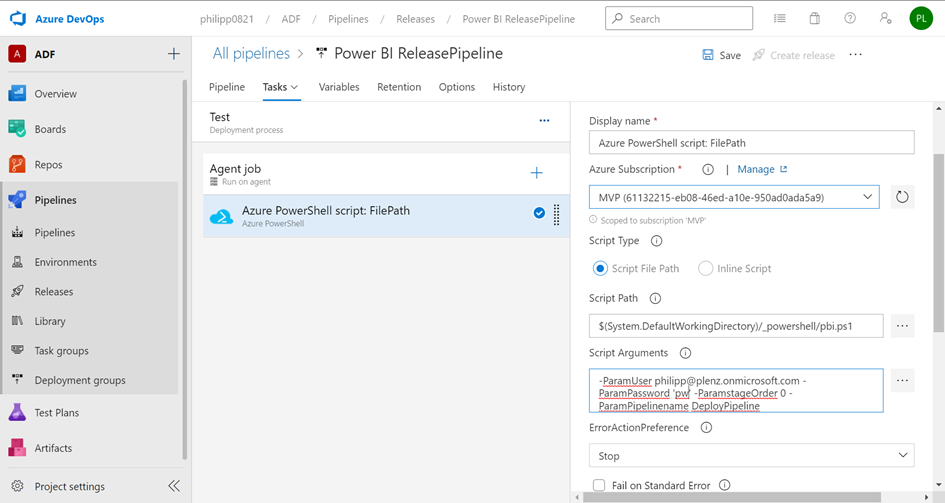
After running the pipeline, the content of each stage is synchronized: