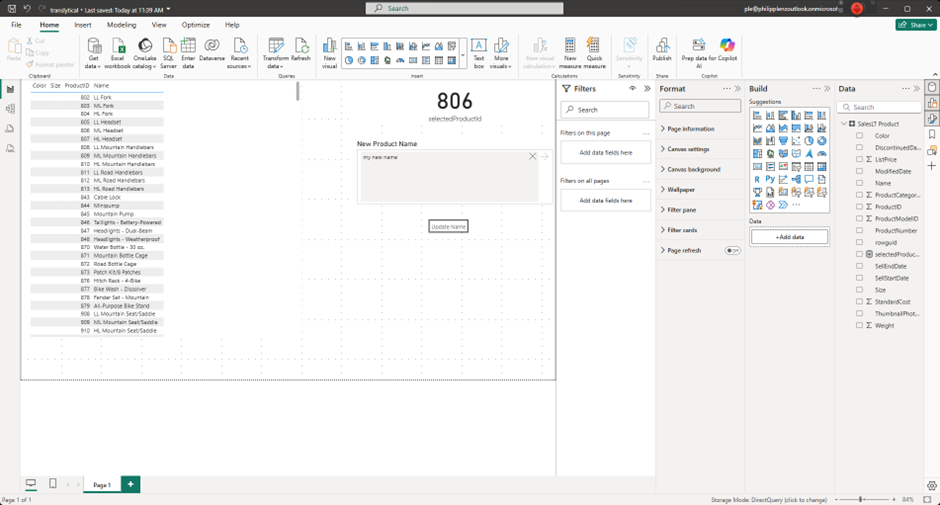In this post, I’d like to provide an update to the following post: https://www.flip-design.de/?p=1480 . In that post, I didn’t describe how, for example, to use a key figure to select the corresponding data record from a table and pass it on to an update.
To achieve this, I first inserted the data records from the table into a Power BI table. Then I created a corresponding key figure using the following code:
selectedProductId = SELECTEDVALUE('SalesLT Product'[ProductID])Here, I return the unique identifier of the selected record. This key figure can then be used as described:
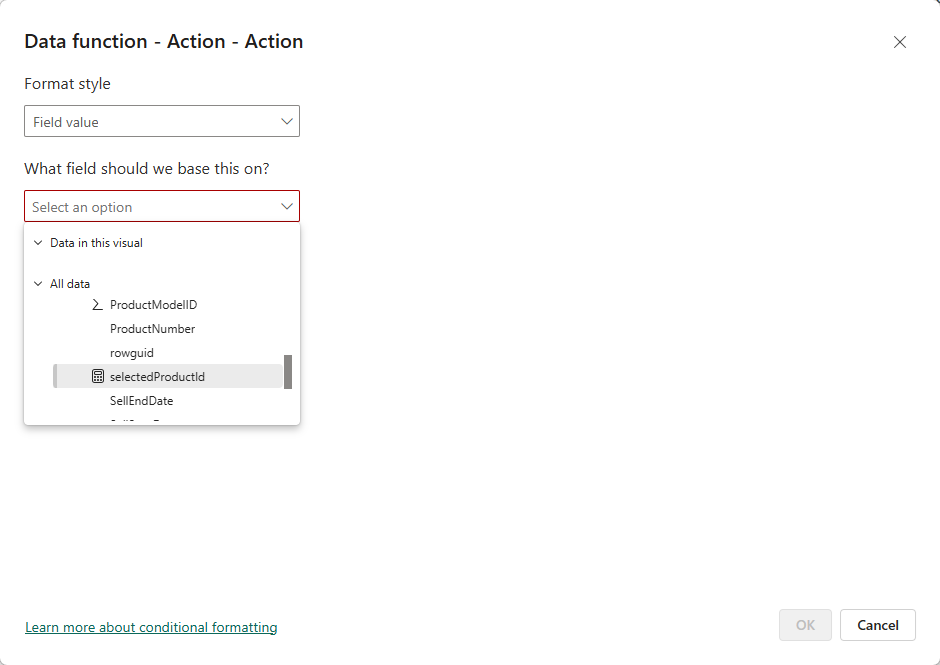
The corresponding record ID can then be used in the Python function as before to update the record. The record can now be accessed when executing the dataflow.