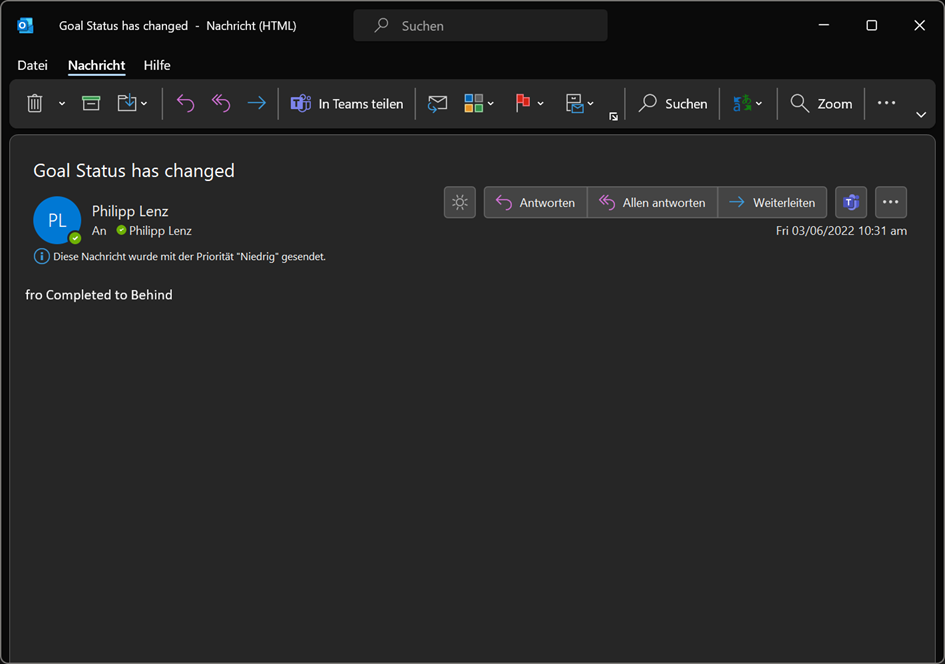Power BI Goals can be used with the Service. If you choose to Goal visual, you can also create them directly inside the service. You can create different goals with a hierarchy and assign them to certain users. But if the goal has change or the status of the achievements, you can very easily inform the users. If you compare this with data driven subscriptions inside the report server, it is, in my point of view really complicated to do this as a business user.
In this example, I have created a goal and assigned them to a status / label.

To create a dynamic lableing, I have create a report page with the KPI’s. To be honest, I think this is oversized, I think it could be more easier if you can point directly to the underlying measures.
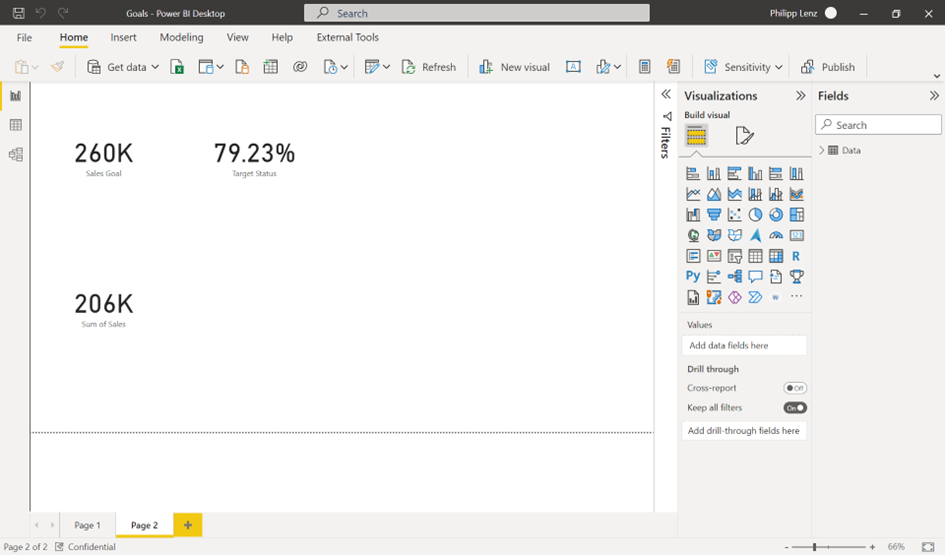
It is really nice, to view the status at the service with an historial view of the changes.
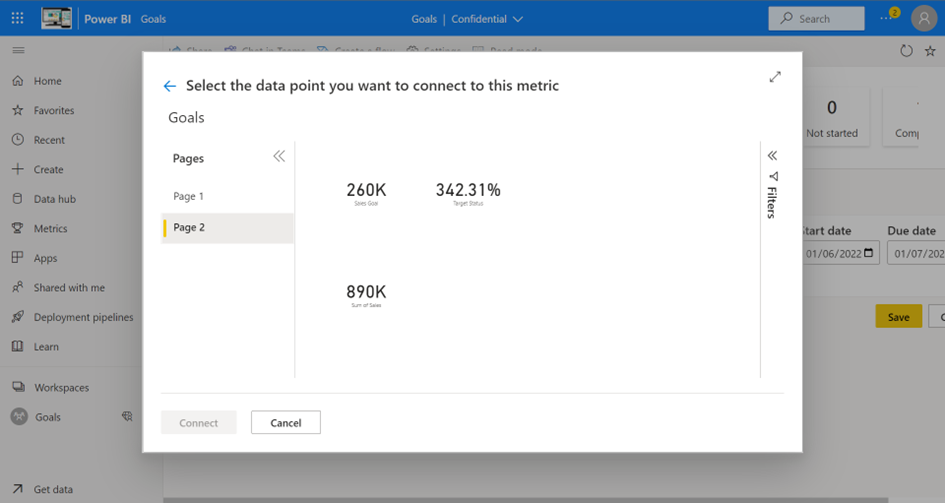
But back to the story, if you want to automatically notice if you have achieved to goal after you have delivered new data, you can use Power Automate. The you use integrated connectors to do this. So, I have created a new flow with the “goal has changed” task.
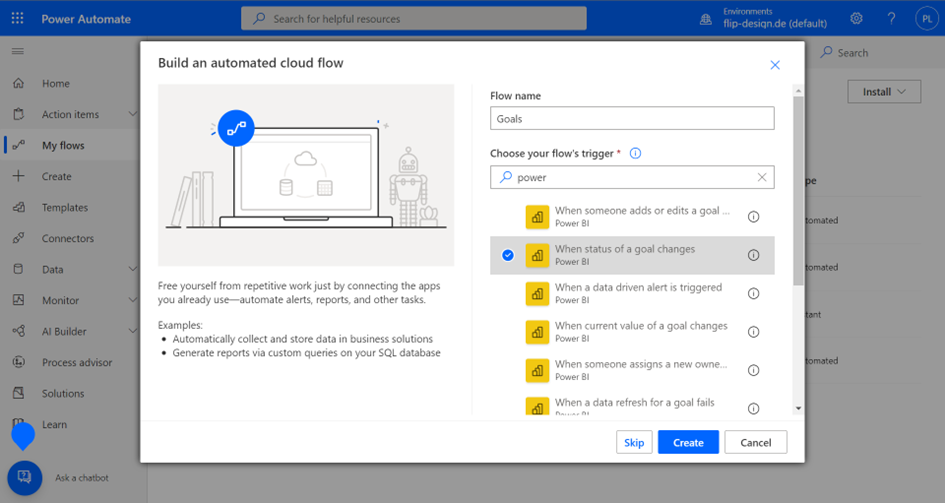
After that, I added another task to send out a message to the user and used the variables for the body.
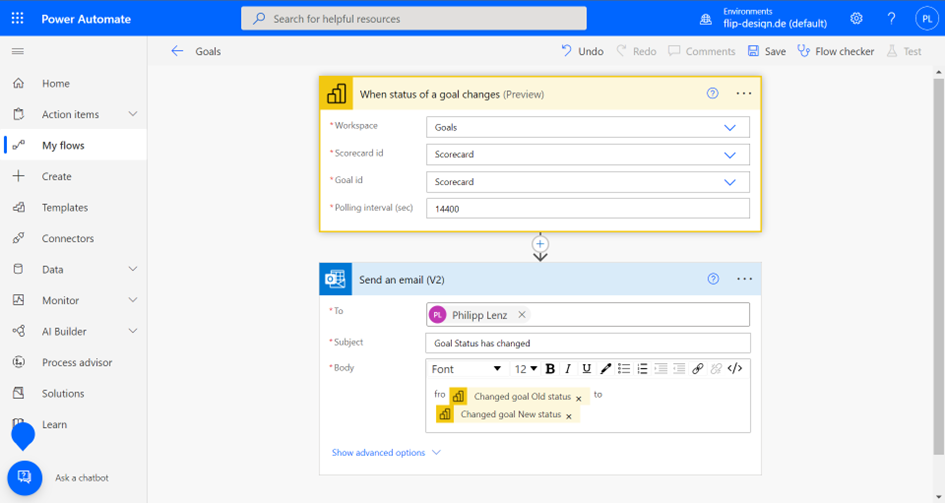
If the status of the goal has changed, I will automatically get an email: