In my last project I need to capture some data from the Active Directory – especially user from the local security groups. So I decided to use a Power Shell Script. With PS it is very easy to capture all user from the groups and walk through nested groups. because in my interested are only user, not a group which is nested into another group….
Get-ADGroup -Filter {(name -eq [groupname]) } | Get-ADGroupMember -Recursive | Where { $_.objectClass -eq "user" } | Get-ADUser -properties * | Where-Object { $_.DistinguishedName -notlike '*some comment*' }| select SamAccountName -uniqueThe script above select the unique usernaqmes from a given group and excludes user, who have an special comment. The script iterates though any nested group and returns the username. Now I need the list not in PS, I need it into SSIS to transfer the data into a database.
Next I created an SSIS Dataflow with a script task, which is used as a datasource
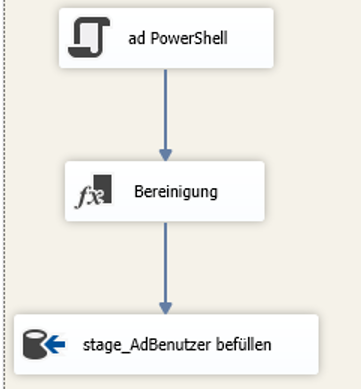
Next I created a variable who stores the groupname who I want to capture and then I configured the source – I used C# as my preferred programming language:
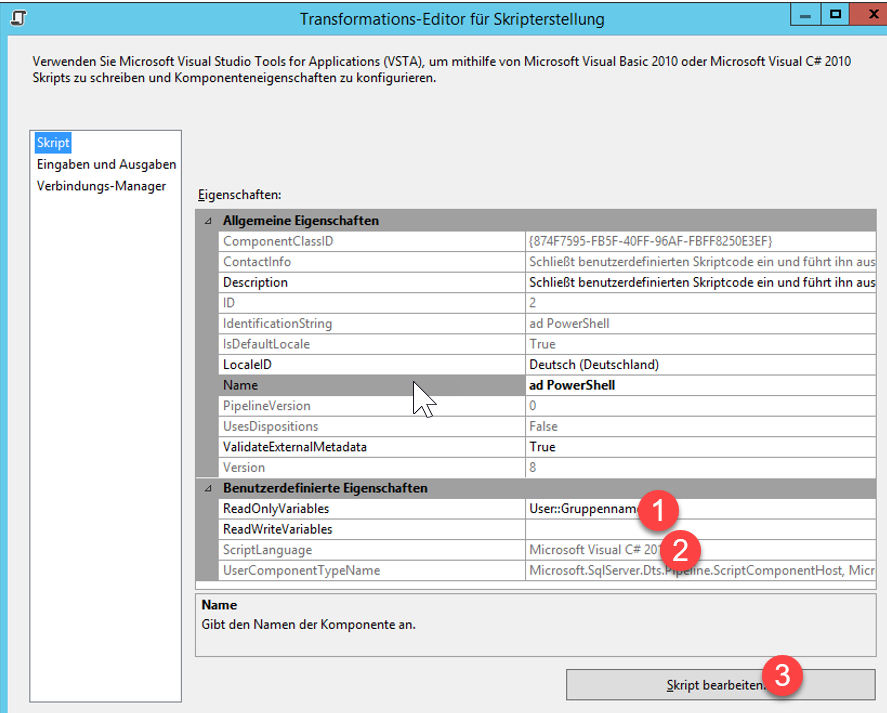
Next I need the the C# script with my PS snippet:
#region Namespaces
using System;
using System.Data;
using Microsoft.SqlServer.Dts.Pipeline.Wrapper;
using Microsoft.SqlServer.Dts.Runtime.Wrapper;
#endregion
#region Custom Namespaces
using System.Management.Automation;
using System.Management.Automation.Runspaces;
#endregion
using System.IO;
using System.Collections.ObjectModel;
using System.Text;
[Microsoft.SqlServer.Dts.Pipeline.SSISScriptComponentEntryPointAttribute]
public class ScriptMain : UserComponent
{
private StreamReader sr = null;
Collection<PSObject> results;
public override void PreExecute()
{
base.PreExecute();
string groupname = this.Variables.Gruppenname;
//string PowerShellScript = "Get-ADGroupMember -Identity \"" + groupname + "\" -Recursive | Select samAccountName";
string PowerShellScript = "Get-ADGroup -Filter {(name -eq \"" + groupname + "\") } | Get-ADGroupMember -Recursive | Where { $_.objectClass -eq \"user\" } | Get-ADUser -properties * | Where-Object { $_.DistinguishedName -notlike '*any comment*' }| select SamAccountName -unique";
Runspace runspace = RunspaceFactory.CreateRunspace();
runspace.Open();
Pipeline pipeline = runspace.CreatePipeline();
pipeline.Commands.AddScript(PowerShellScript);
results = pipeline.Invoke();
runspace.Close();
}
public override void CreateNewOutputRows()
{
StringBuilder stringBuilder = new StringBuilder();
foreach (PSObject obj in results)
{
Ausgabe0Buffer.AddRow();
Ausgabe0Buffer.samAccountName = obj.ToString();
}
}
}
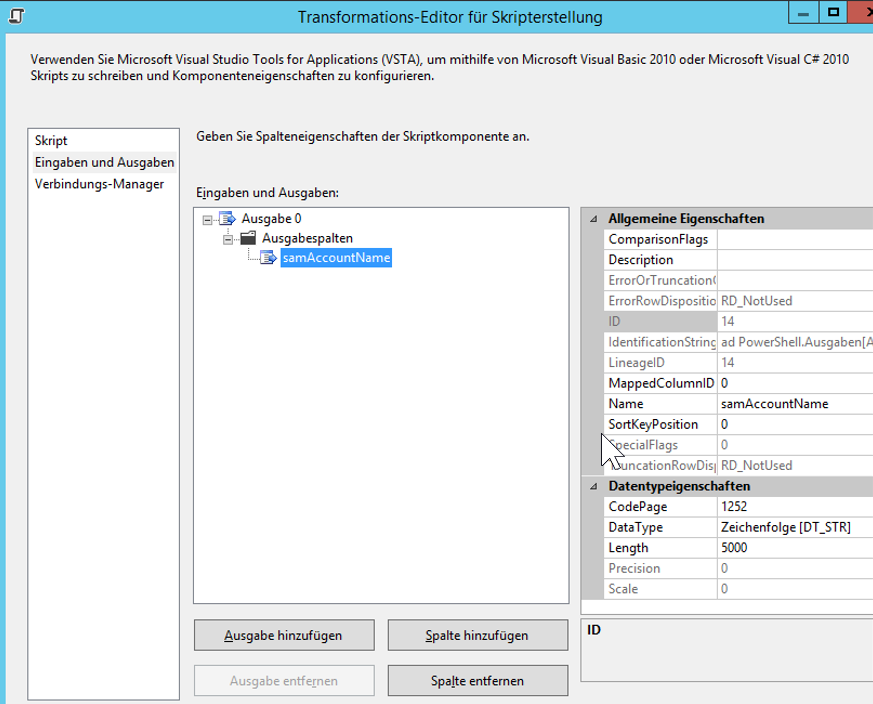
Thats it, now you have the PS output into an dataflow …