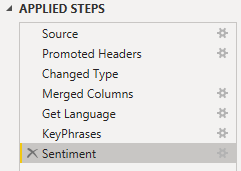According to the msdn article „How to integrate Text Analysis into Power BI„, I needed to detect the language of an comment and make a sentiment analysis of it. The reason to make it parametrized and not change the language key is easy, mostly in Germany I have comments in English, German Spain etc.
So, after I completed the Howto above, i created a new M Function named „Language“ with this code:
// Returns the two-letter language code (for example, 'en' for English) of the text
(text) => let
apikey = "YOUR_API_KEY_HERE",
endpoint = "https://<your-custom-subdomain>.cognitiveservices.azure.com/text/analytics" & "/v2.1/languages",
jsontext = Text.FromBinary(Json.FromValue(Text.Start(Text.Trim(text), 5000))),
jsonbody = "{ documents: [ { id: ""0"", text: " & jsontext & " } ] }",
bytesbody = Text.ToBinary(jsonbody),
headers = [#"Ocp-Apim-Subscription-Key" = apikey],
bytesresp = Web.Contents(endpoint, [Headers=headers, Content=bytesbody]),
jsonresp = Json.Document(bytesresp),
language = jsonresp[documents]{0}[detectedLanguages]{0}[iso6391Name]
in languageThe code above is 1:1 from the msdn webpage to get a two letter code of the language of the key merged subject and body.
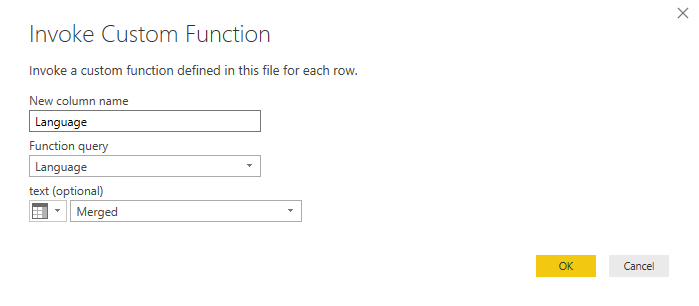
// Returns key phrases from the text in a comma-separated list
(text,lang as text) => let
apikey = "YOUR_API_KEY_HERE",
endpoint = "https://<your-custom-subdomain>.cognitiveservices.azure.com/text/analytics" & "/v2.1/keyPhrases",
jsontext = Text.FromBinary(Json.FromValue(Text.Start(Text.Trim(text), 5000))),
jsonbody = "{ documents: [ { language: """ & lang & """, id: ""0"", text: " & jsontext & " } ] }",
bytesbody = Text.ToBinary(jsonbody),
headers = [#"Ocp-Apim-Subscription-Key" = apikey],
bytesresp = Web.Contents(endpoint, [Headers=headers, Content=bytesbody]),
jsonresp = Json.Document(bytesresp),
keyphrases = Text.Lower(Text.Combine(jsonresp[documents]{0}[keyPhrases], ", "))
in keyphrasesThe JSon Body has no longer the hard coded en, is uses a new parameter language which is given on the function header. So you must edit the „invoke custom Function“-call with our new language column:
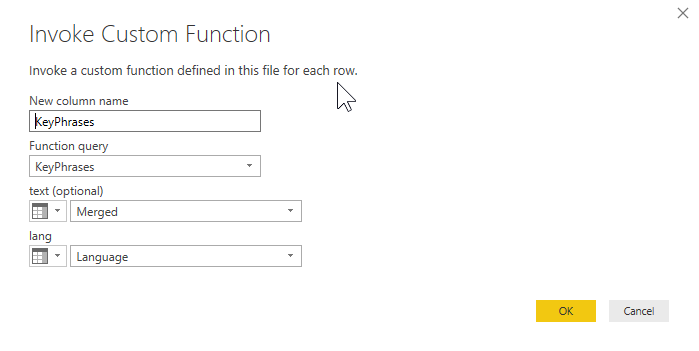
// Returns the sentiment score of the text, from 0.0 (least favorable) to 1.0 (most favorable)
(text,lang as text) => let
apikey = "YOUR_API_KEY_HERE",
endpoint = "https://<your-custom-subdomain>.cognitiveservices.azure.com/text/analytics" & "/v2.1/sentiment",
jsontext = Text.FromBinary(Json.FromValue(Text.Start(Text.Trim(text), 5000))),
jsonbody = "{ documents: [ { language: """ & lang & """, id: ""0"", text: " & jsontext & " } ] }",
bytesbody = Text.ToBinary(jsonbody),
headers = [#"Ocp-Apim-Subscription-Key" = apikey],
bytesresp = Web.Contents(endpoint, [Headers=headers, Content=bytesbody]),
jsonresp = Json.Document(bytesresp),
sentiment = jsonresp[documents]{0}[score]
in sentimentThat’s it, after we make another invoke function call, we get the sentiment score based on the given language. The order after that in the M Query Editor: