If you have A-SKU’s deployed on Azure to run Power BI Embedded Resources for your developers, it is good to save money at non-working times, when you pause your capacity. This also applies when you have an application which is only used on your business hours.
So you can use Azure Automation to trigger a start and stop event on appreciated times..
Okay, this is the ressource:
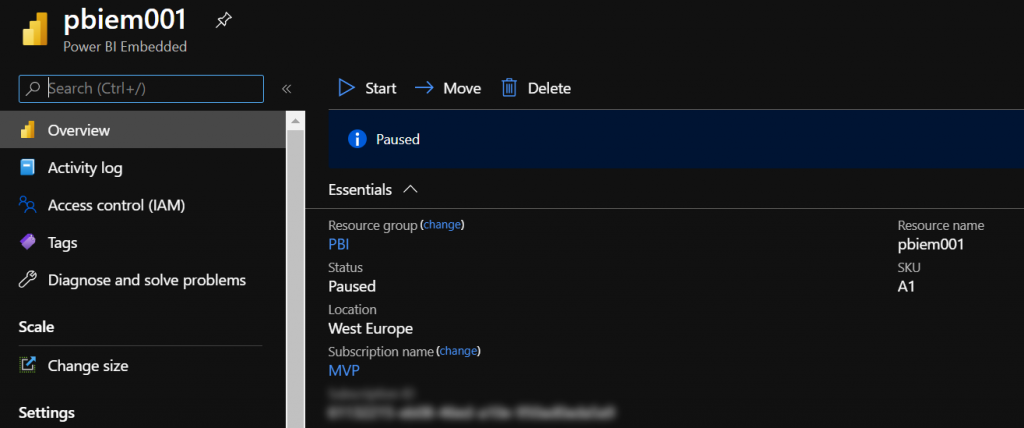
When we want to implement a Azure Automation Runbook to automate to start/stop the resource, we need an Azure Automation Account in our tenant:
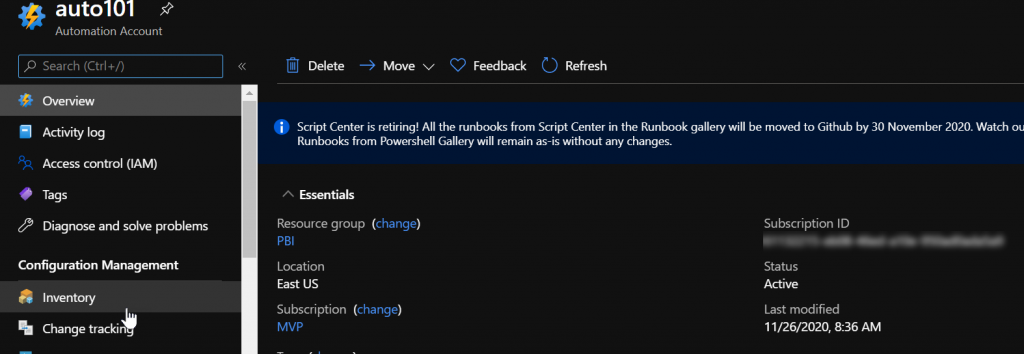
Now we can create a runbooks (type: Power Shell)
The Script documentation can be found here:
https://docs.microsoft.com/en-us/rest/api/power-bi-embedded/capacities
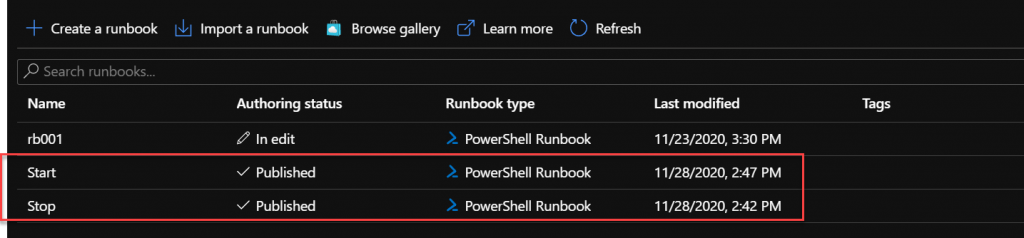
If you have multiple subscription in your tenant, you must set the default subscription at your runbook with following command. Otherwise you will receive following error:
Select-AzureSubscription : The subscription name MVP doesn’t exist.
Code for selecting the default subscription:
$connectionName = "AzureRunAsConnection"
try
{
# Get the connection "AzureRunAsConnection "
$servicePrincipalConnection=Get-AutomationConnection -Name $connectionName
"Logging in to Azure..."
Add-AzureRmAccount `
-ServicePrincipal `
-TenantId $servicePrincipalConnection.TenantId `
-ApplicationId $servicePrincipalConnection.ApplicationId `
-CertificateThumbprint $servicePrincipalConnection.CertificateThumbprint
}
catch {
if (!$servicePrincipalConnection)
{
$ErrorMessage = "Connection $connectionName not found."
throw $ErrorMessage
} else{
Write-Error -Message $_.Exception
throw $_.Exception
}
}Okay, this command is for starting:Resume-AzureRmPowerBIEmbeddedCapacity -Name "pbiem001" -ResourceGroupName "PBI" -PassThru
This one is for stopping the resource:Stop-AzureRmPowerBIEmbeddedCapacity -Name "pbiem001" -ResourceGroupName "PBI" -PassThru
Now you can add schedules to every runbook to trigger the code to your appreciated time to start or stop the ressource.
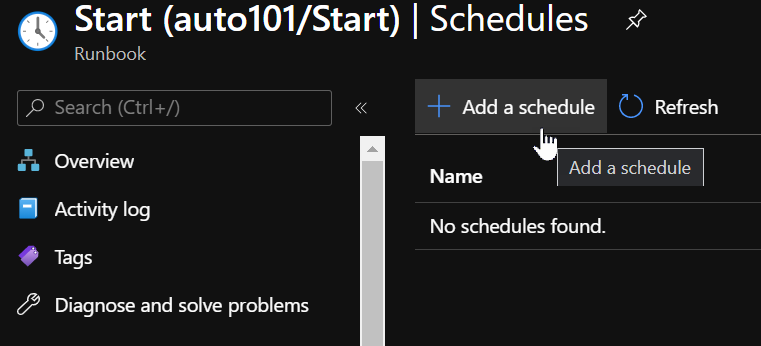
That’s it, now you can safe money 😊