I really like the Realtime datasets in Power BI, especially why it is really easy to create one 😊 on the past you create on use it in the service or use it via the Desktop by using the Datasets connector. But there was not so much possibilities to make more with the data, e.g. to merge it with other sources. So you created “complex” processes via Azure, push the Realtime data into a SQL DB and then you are able to merge the data.
With the Direct Query mode for datasets it is more easier. You can connect to the Realtime Dataset, import other data and analyze them.
A small example:
Create a Streaming Dataset at Power BI
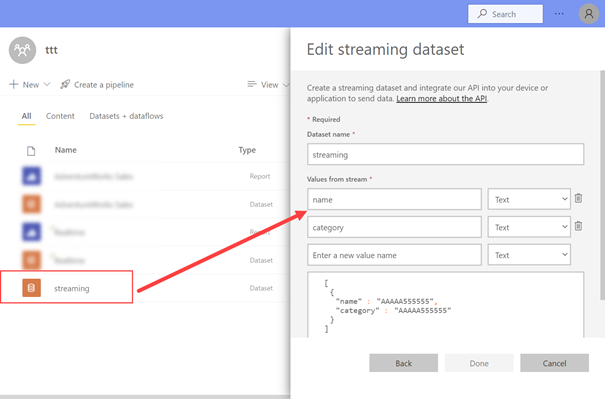
With the examples for PowerShell and so on it is very easy to add data to this dataset
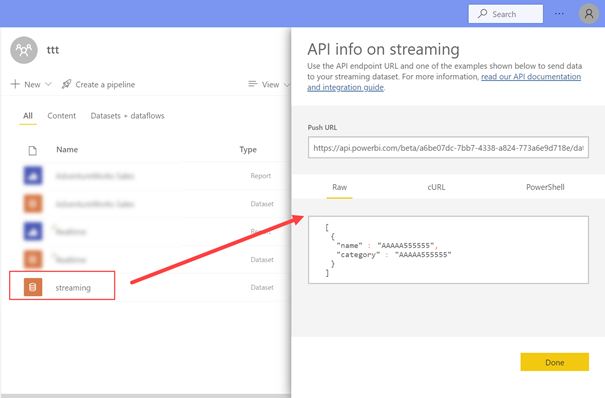
Now you can connect to this dataset via the Power Desktop (you must enable the preview feature) and load other data from different datasources into your model:
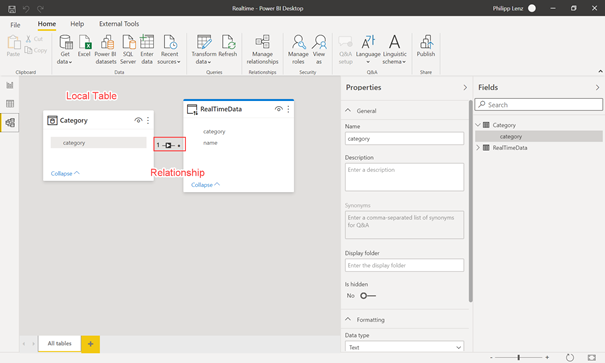
The you can create relationships between the data and analyze them
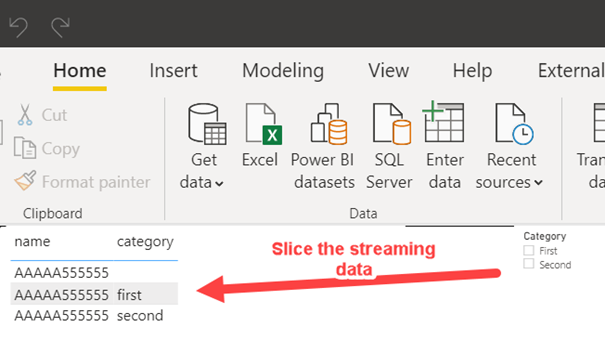
Unfortunately it is not possible to modify the metadata, like to add translations via the Tabular Editor to the data from the Streaming Dataset. It is only possible from the data from other sources.