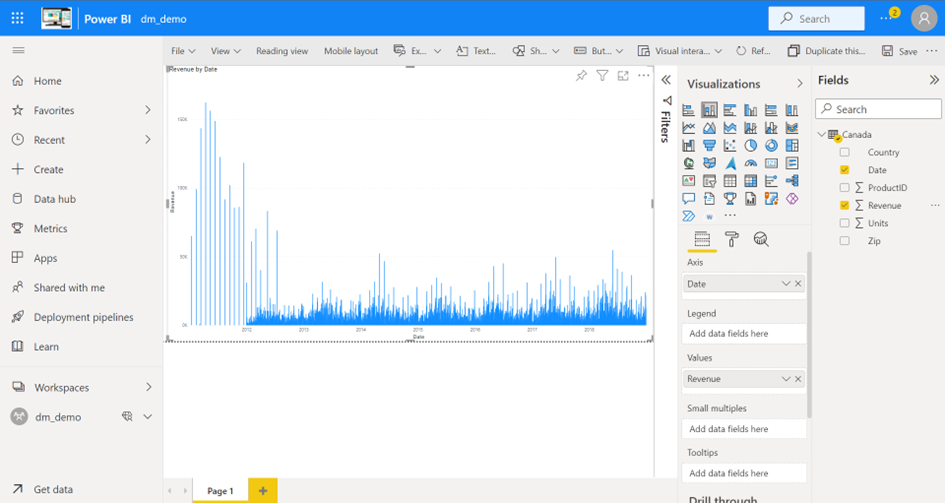With Datamarts you can create Power BI models directly inside the cloud. You can use Power Query to make some ETL actions and DAX to create measures. To show you this, I have created a small demonstration. For doing this, you need a Premium capacity or Premium per user (PPU)
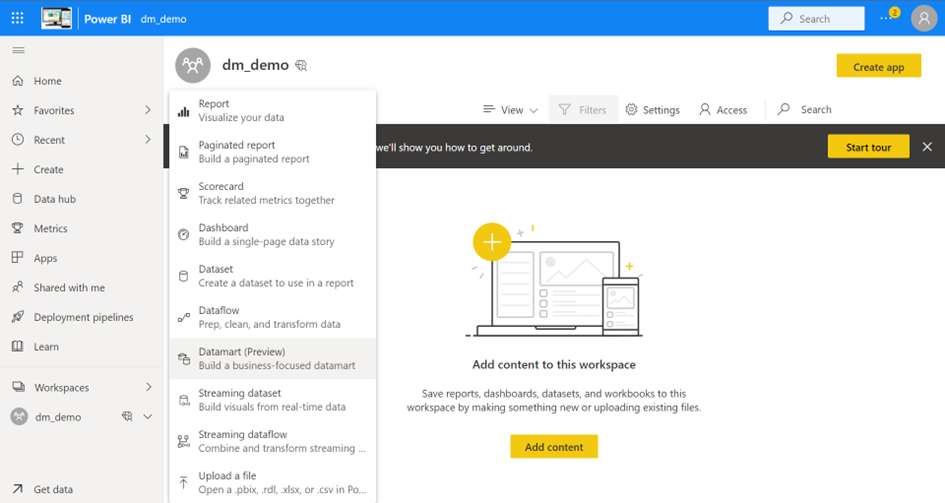
After clicking “GET DATA,” you can select your driver to get the data.
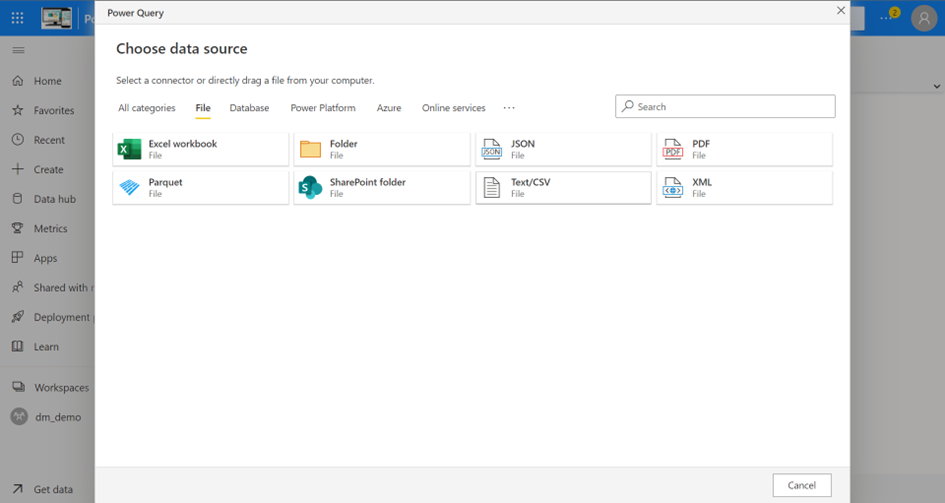
I’ve selected a file from my OneDrive, but xou are also able to get data from your local environment by using a Gateway.


Next you can do your ETL steps with PowerQuery.
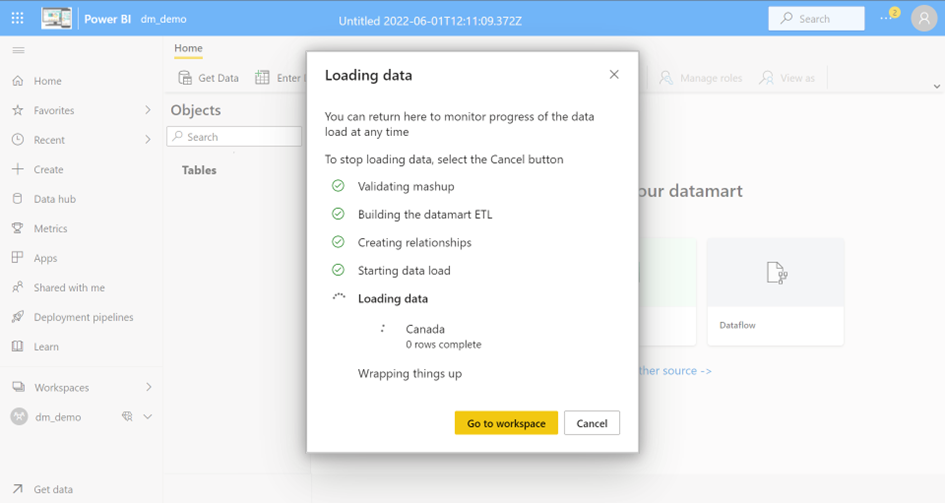
Next, you are in the screen to do some modeling steps, like after closing the Power Query Editor at your Power B’I Desktop. Here you can create measure, and if your multiple tables, you can create relationships or you can discover your data with T-SQL.
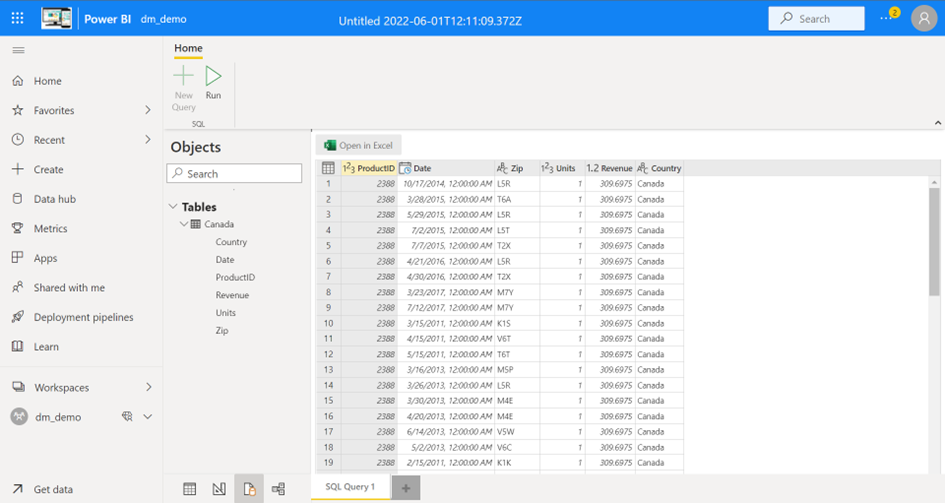
Inside now your workspace you will find a dataset and the mart. The dataset is not needed for this case, and you can ignore that. By opening the settings of the mart, you will find a connection string to your mart by using the Management Studio, you can connect to the mart, and you can also query the data by using the views.
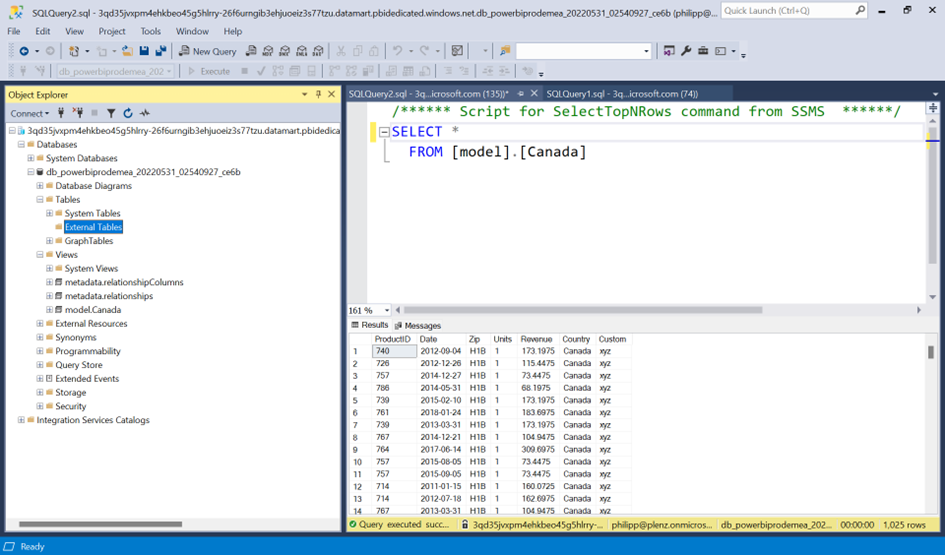
Next, you can create reports on top of the mart and share it with your users