In the last few weeks, I have been asked several times by colleagues and friends how I get information that a new feature has been released in Power BI and/or Fabric. This is relatively easy to do using Power Automate within Outlook.com, which means you receive an email immediately when a new entry appears or is published on the respective blog.
I use the following sources for this:
– Power BI
https://powerbi.microsoft.com/en-us/blog/
– Fabric
https://blog.fabric.microsoft.com/en-us/blog/
– I also like to use the DataMozart blog
https://datamozart.substack.com/p/
So that these can be easily queried with RSS, they must be adapted to RSS feeds in the URL – this is a prerequisite so that new entries can be quickly recognized. The following adjustments are necessary here:
https://powerbi.microsoft.com/en-us/blog/feed
https://blog.fabric.microsoft.com/en-us/blog/feed
https://datamozart.substack.com/feed
If you access the address manually, you will receive the output in RSS format.To get started, you will find the necessary tool within Outlook.com:
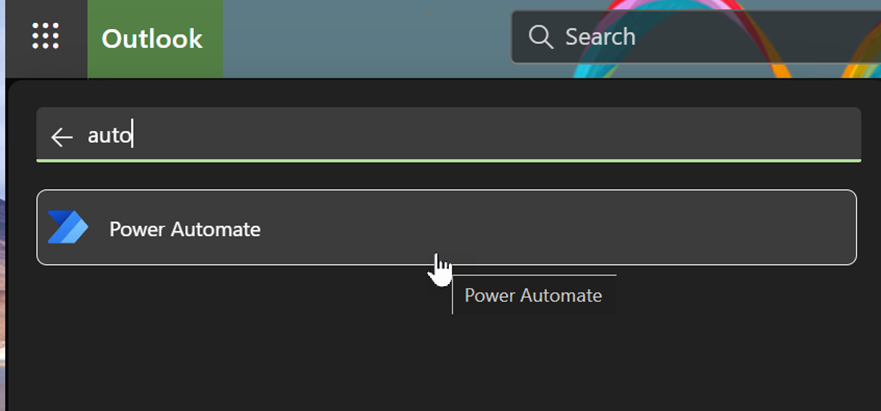
Here you create a new cloud flow. This is necessary so that it runs automatically.

The structure is also relatively simple, the corresponding blog is monitored for new entries. The second step can be simplified if you assume that only one entry is published at exactly the same time. However, the loop avoids this risk.

The output variables can then be used to fill the corresponding email with content. In my scenarios, the title, the description text and the corresponding address for the respective entry are sufficient.


In the screenshot above you can find the entry that was published below.

Once the flow has been saved, you will receive an email when there are new entries in the respective blog. In this case, it looks as if I am sending emails to myself.
