Last weekend I was a little bit confused. I deployed a report with the Azure Service “Text Sentiment” to the Power BI service and I would to configure a scheduled refresh. But I can’t setup the credentials, because the wizard said to me, that the URL are not found:Failed to update data source credentials: Web.Contents failed to get contents from 'https://southcentralus.api.cognitive.microsoft.com/text/analytics/v3.1-preview.1/languages' (404): Resource Not Found
I tested the connection with Postman, and it works … But the reason was very simple, I needed to deactivate the connection test and after that, the refresh works:
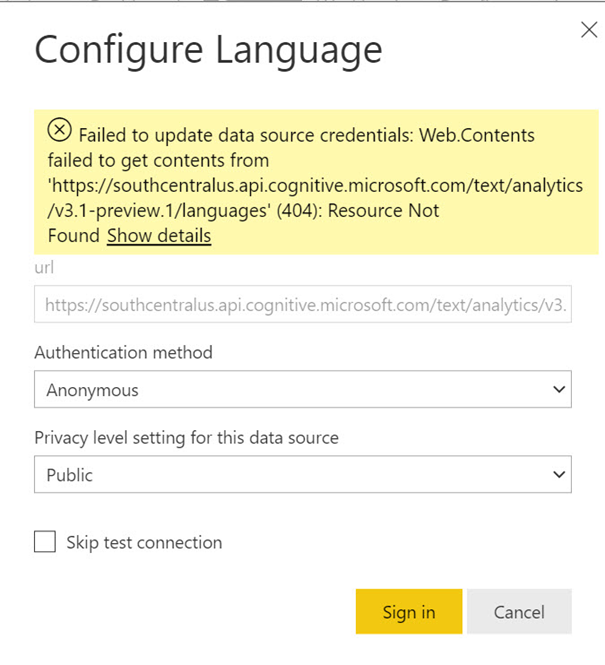
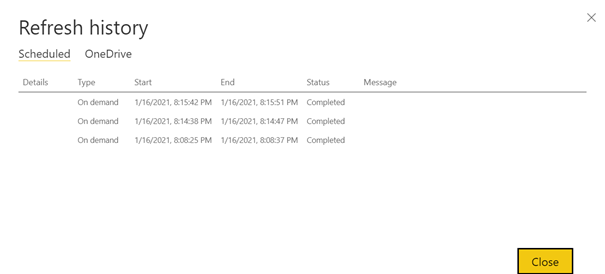
If you want to test it with the newest API, you can go to the Quick Start menu and there you must select the region. The region must to entered into the URL:
https://southcentralus.dev.cognitive.microsoft.com/docs/services/TextAnalytics-v3-1-Preview-1/operations/Languages/console
Here some more information about this feature:
https://docs.microsoft.com/en-us/azure/cognitive-services/text-analytics/tutorials/tutorial-power-bi-key-phrases
https://www.flip-design.de/?p=677
https://azure.microsoft.com/en-us/services/cognitive-services/